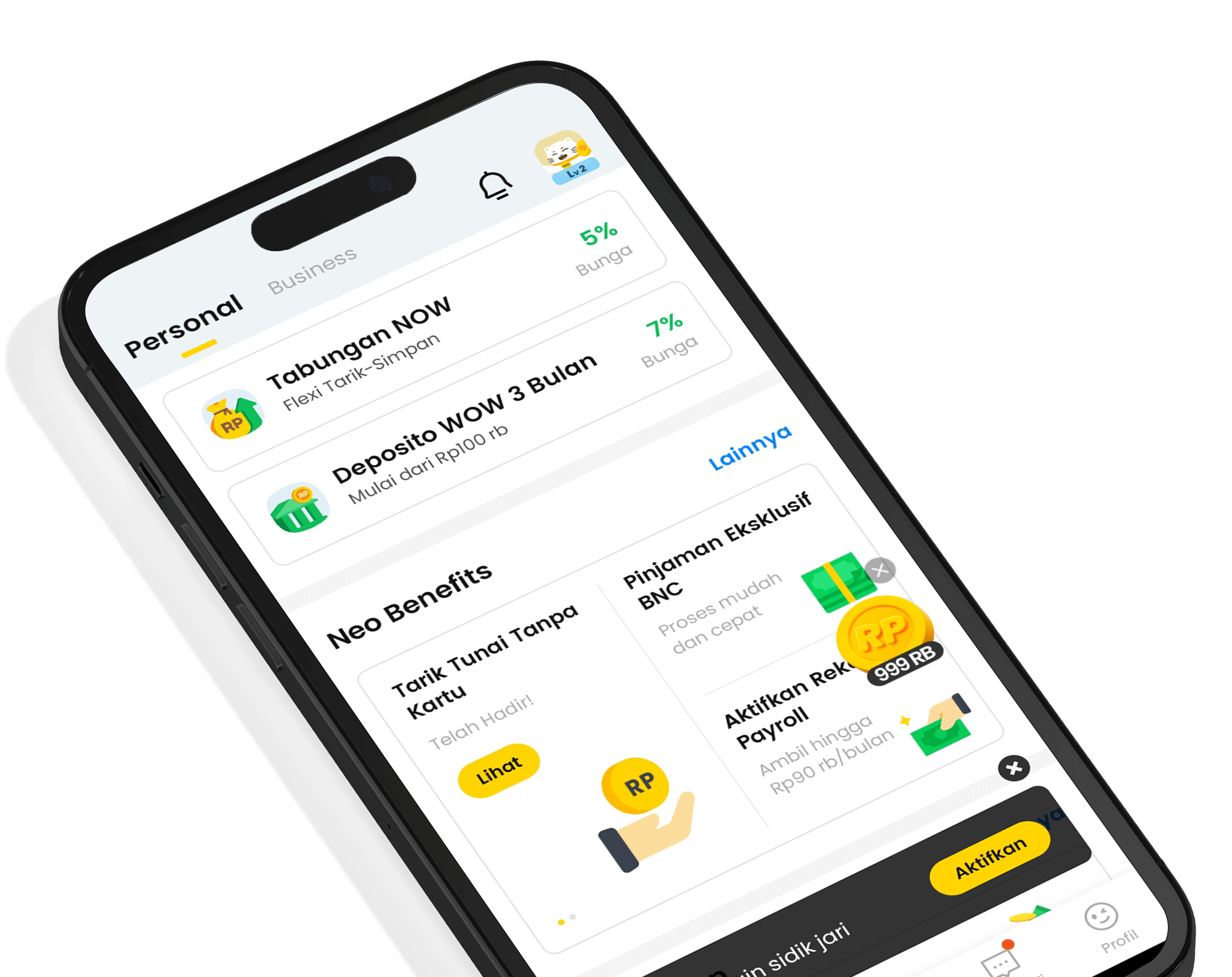Take your business to the next level with Neo Business from neobank.
Elevate your business with innovative financial management features, capital loan facilities, and the convenience of QRIS. Neo Bisnis also comes with extra features that support business promotions.

Interest Rate
Effective Date: 1 August 2024
| Product | Balance | Interest Rate |
|
Neo Business | < Rp3,000,000 | 0.5% per year |
| Rp3.000.000 – < Rp3.000.000 | 4,25% per year |
Product Features
Free Transfer
Transfer to other banks is free of charge.
Attractive Interest Rates
Growing idle funds with attractive interest rates.
QRIS Merchant Feature
Easy registration and same-day settlement.
Group Chat
Group Chat feature that allows sharing business activities with other friends in the same group.
Easy and Comprehensive
Effortless and comprehensive operations with receipts and bookkeeping.
Funds Received in One Account
Receive funds securely and quickly in one seller account.
Product and Service Information
In the Neo Business feature, you can access various information about products or services.
How to Add Balance to Neo Business Saving
Step 1
Open the neobank application and select "Add Balance."
Step 2
Select the top-up method "VA & Innerbank" or "Bank Transfer," choose your Neo Business Saving account, and enter the amount of money you want to deposit.
Step 3
Hit "Next."
Step 4
Select the payment method and follow the payment instructions to complete the fund addition process.
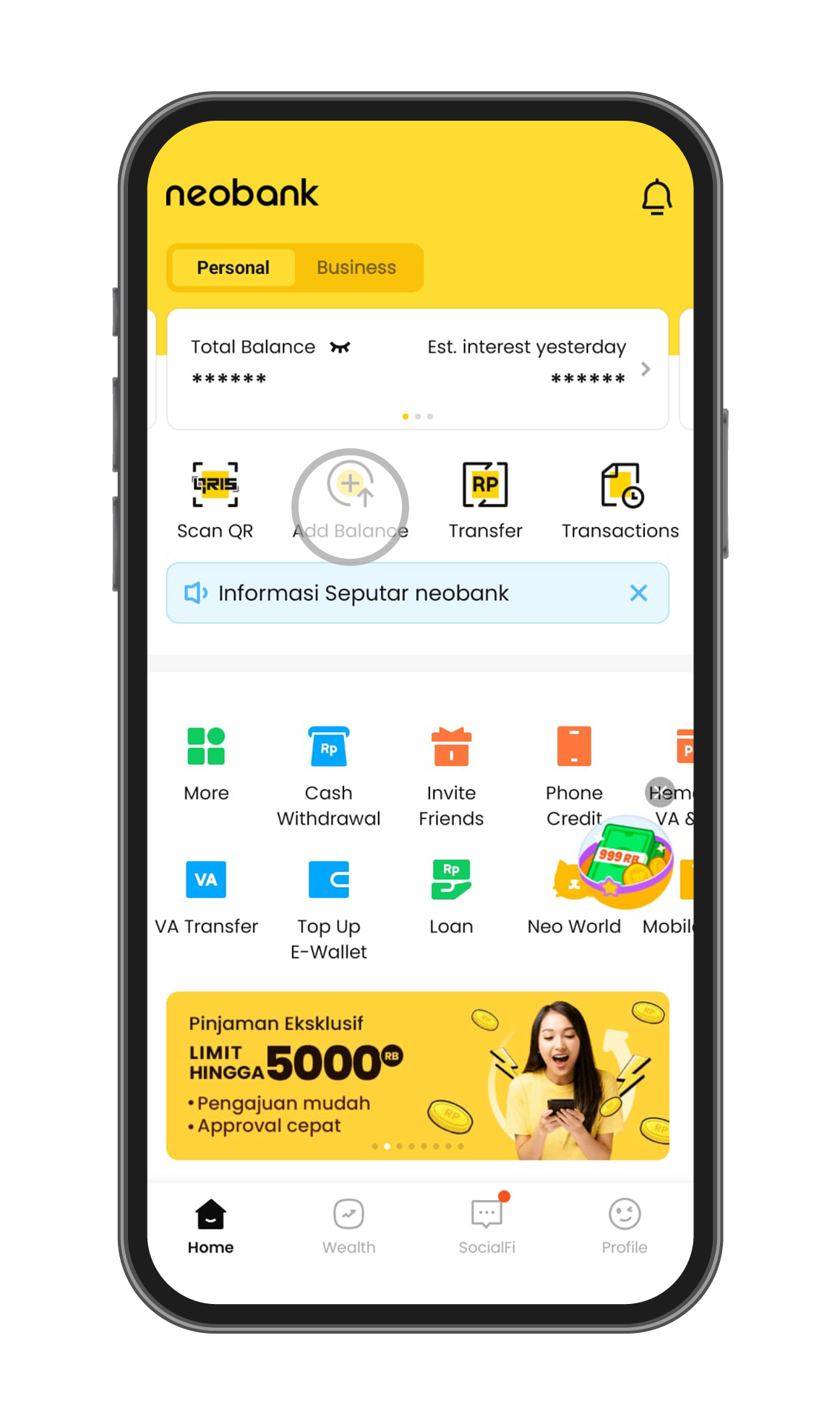
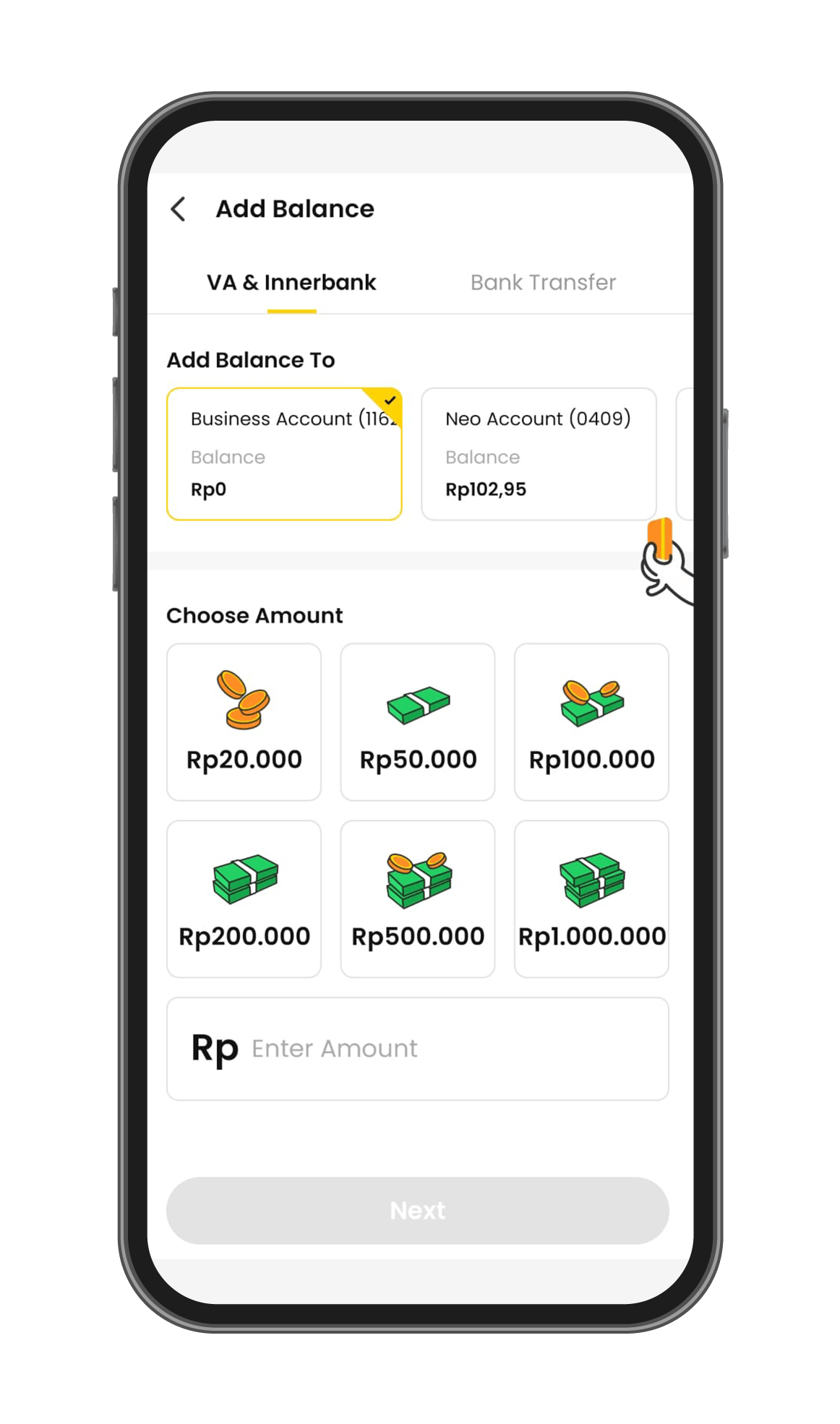
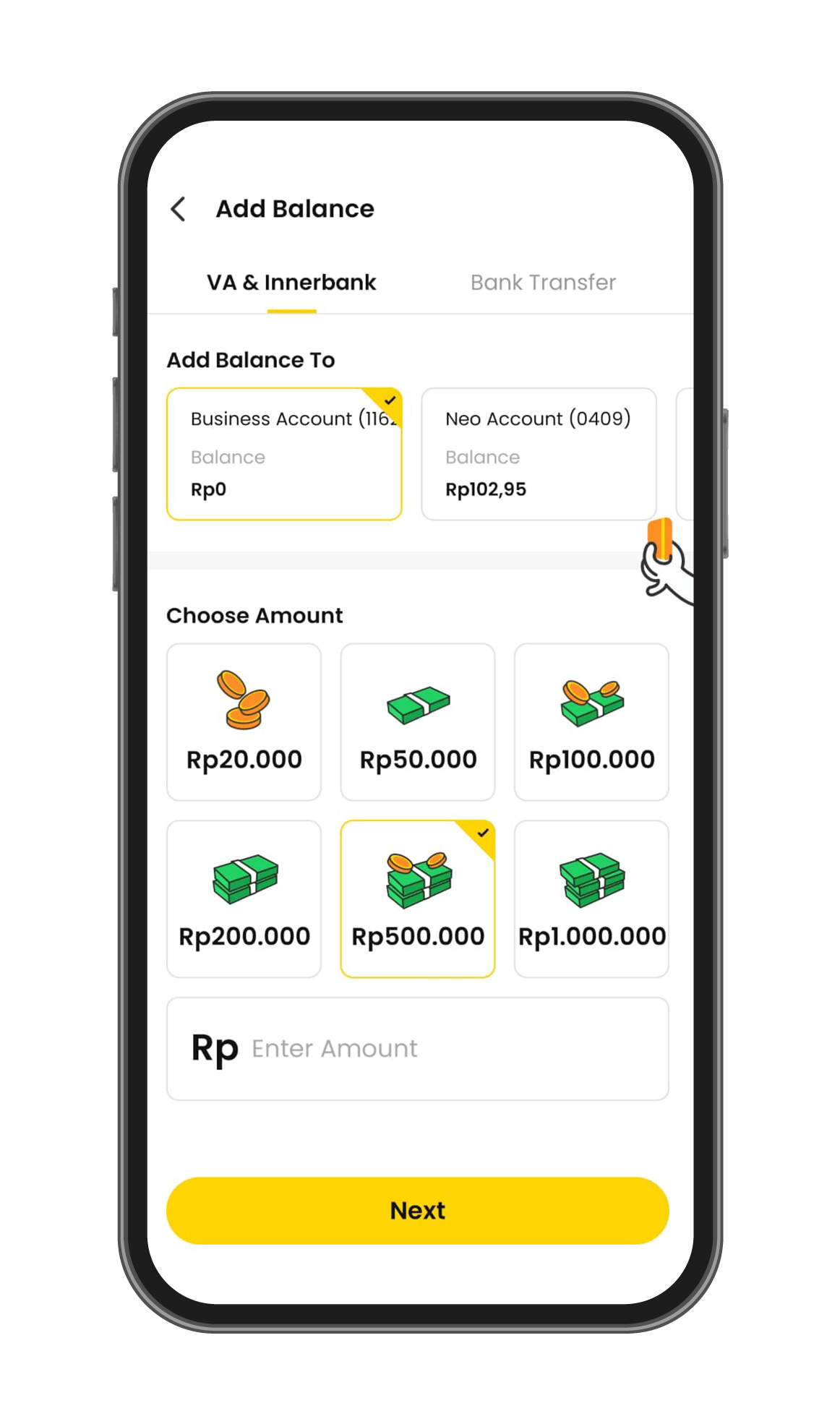
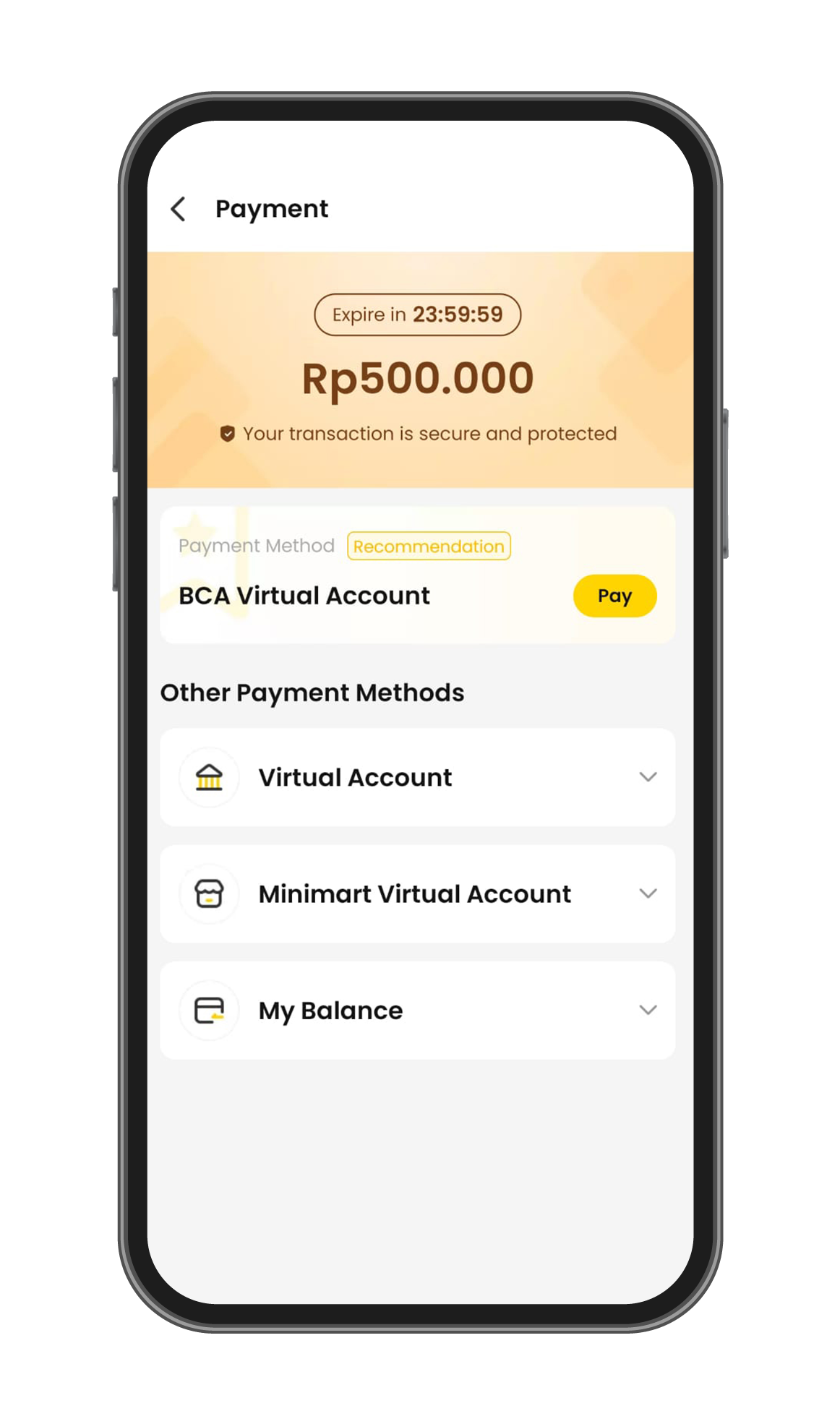
How to Add Balance to Neo Business Saving
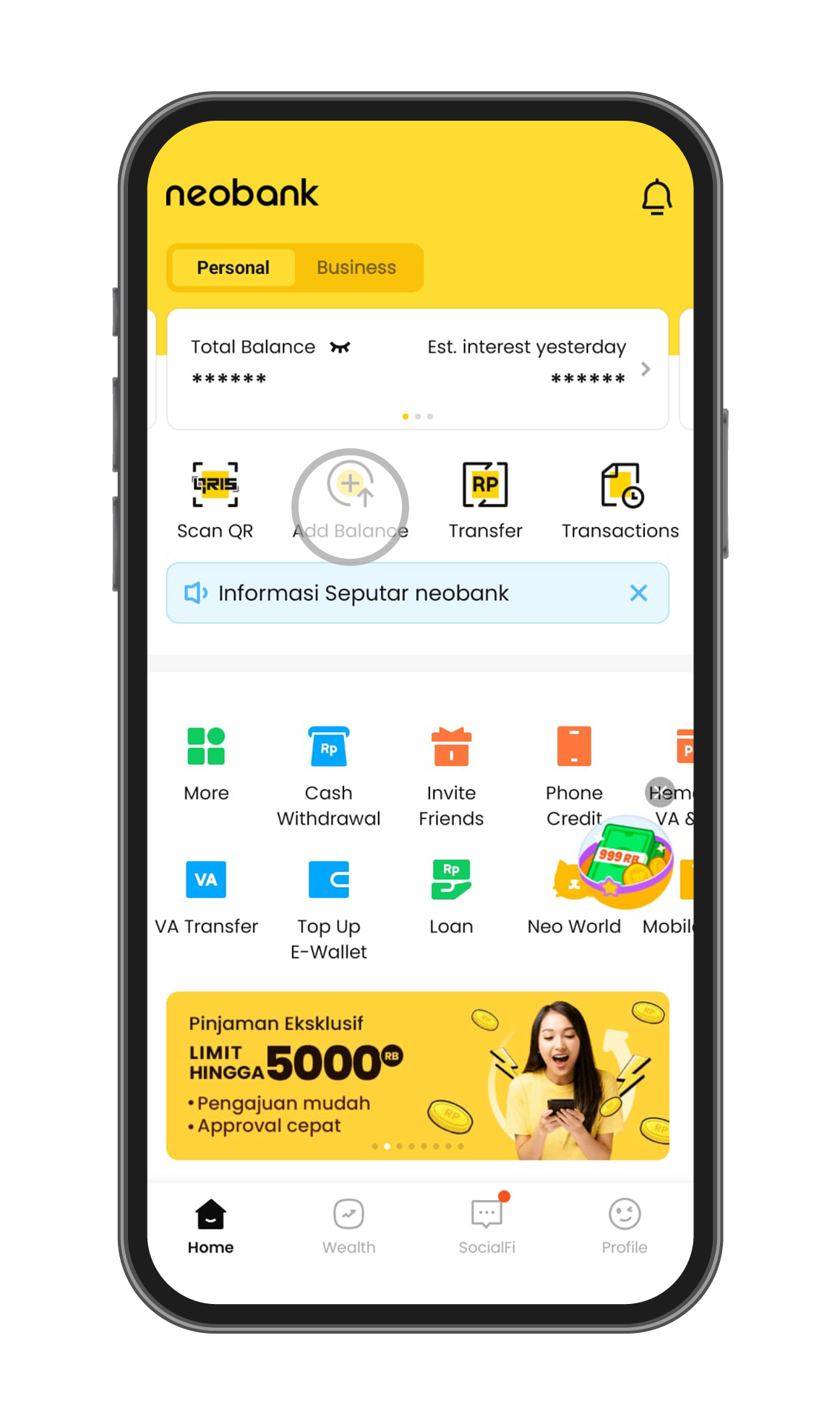
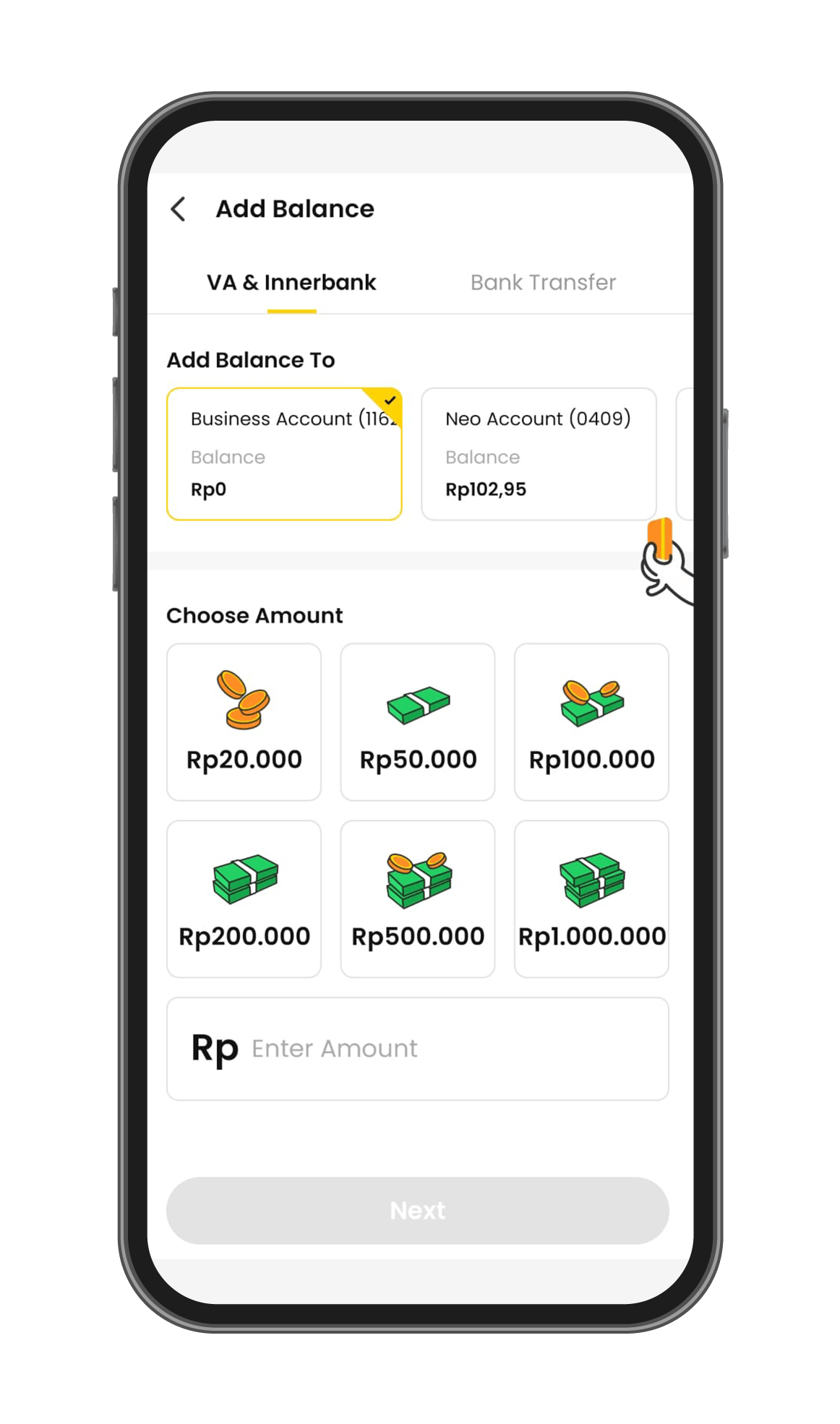
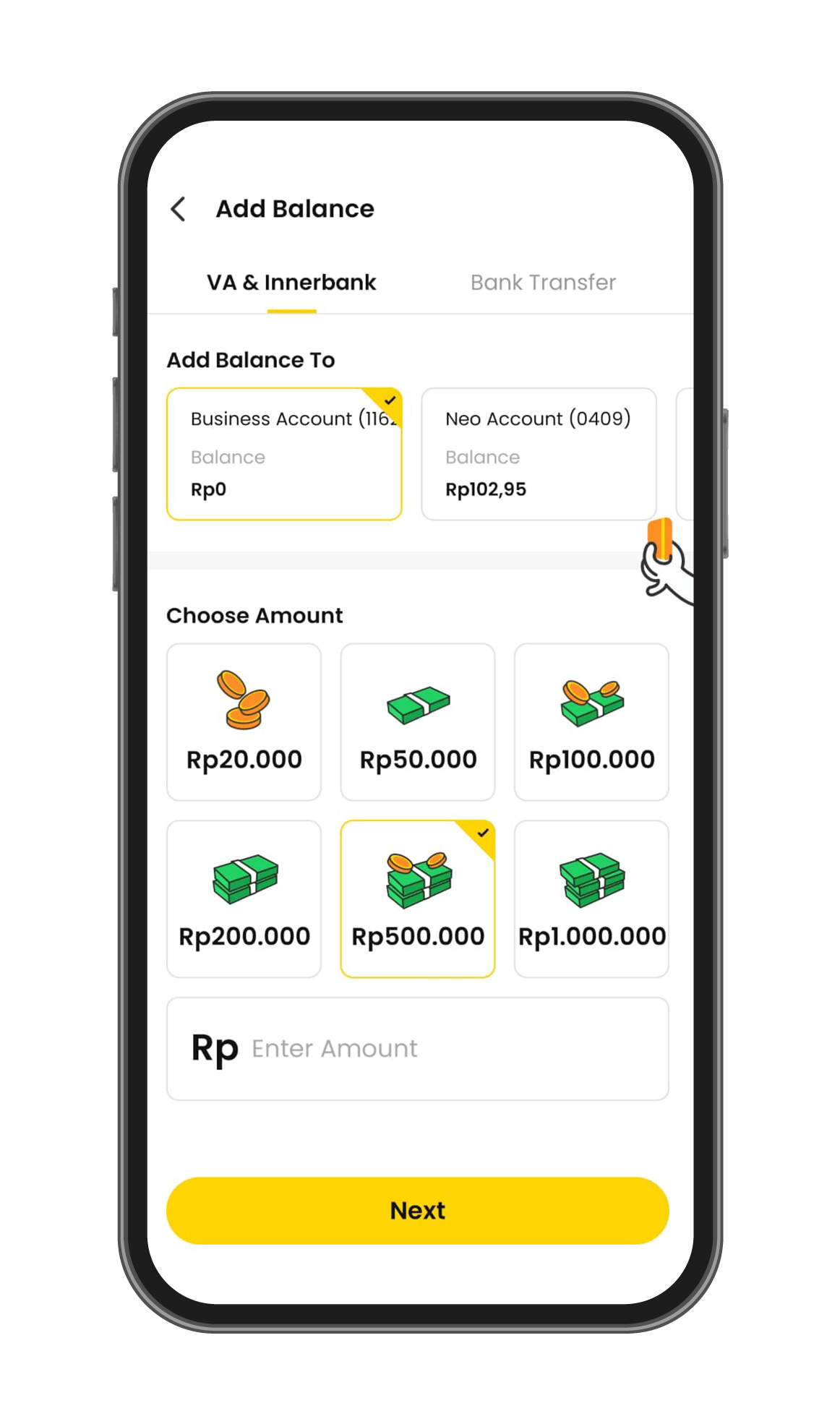
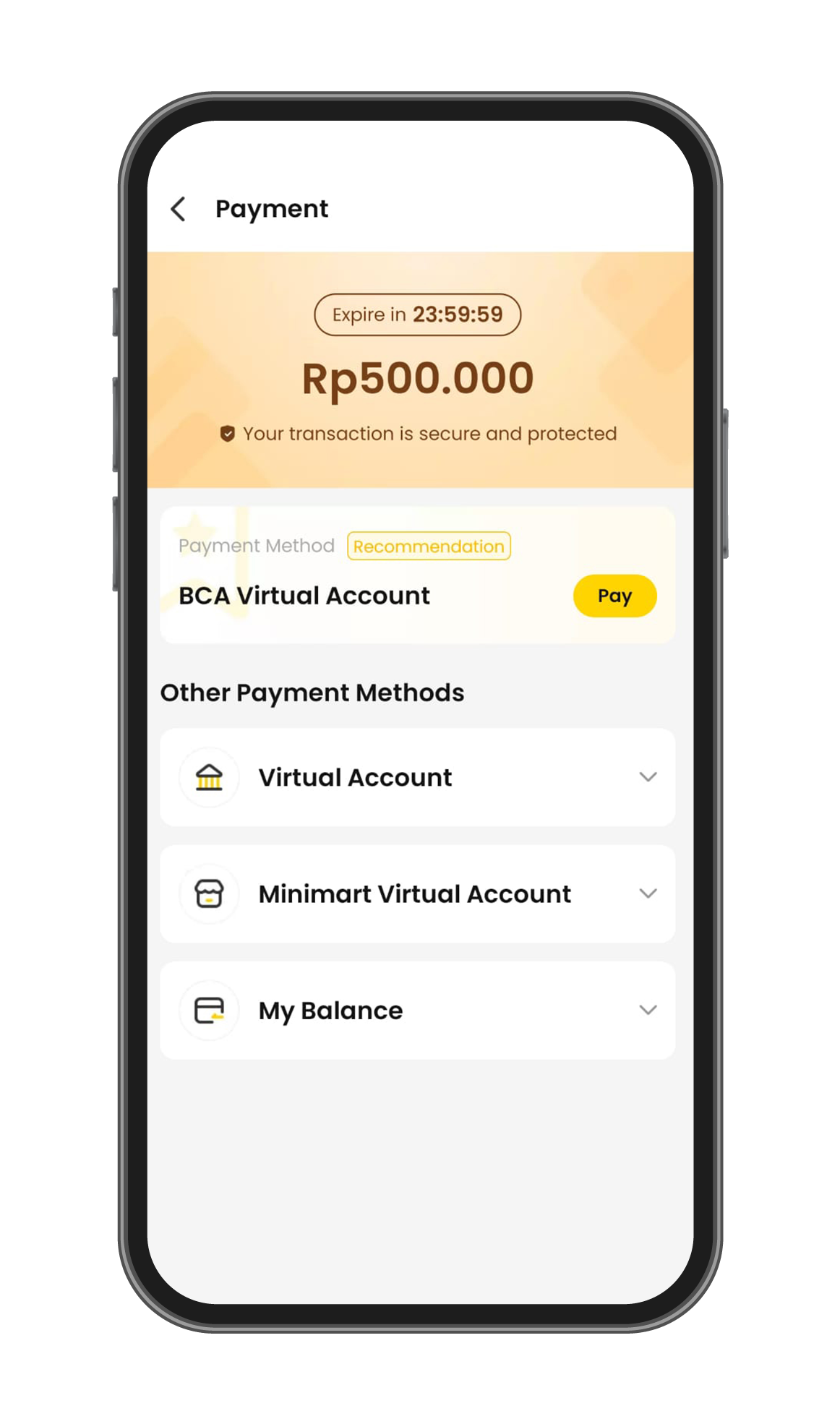
Step 1
Step 2
Step 3
Step 4
Open the neobank application and select "Add Balance."
Select the top-up method "VA & Innerbank" or "Bank Transfer," choose your Neo Business Saving account, and enter the amount of money you want to deposit.
Hit "Next."
Select the payment method and follow the payment instructions to complete the fund addition process.
Terms & Condition