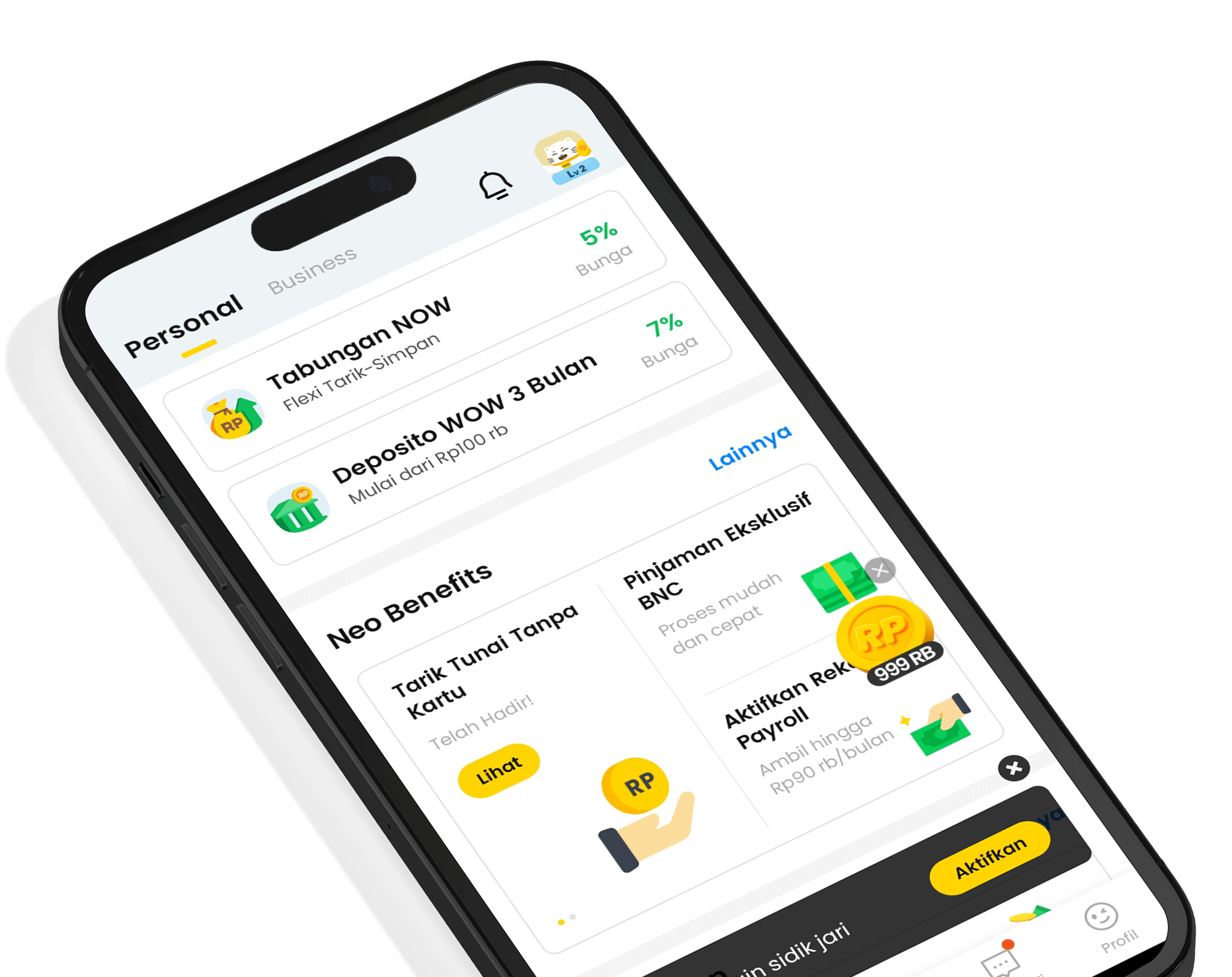Where there is a will, there is a way
Neo Wish is a term savings account with an adjustable deposit and tenor according to customer preferences. Neo Wish offers above-average interest rates, various tenor options, and an auto-debit system that makes it easier for customers to save and reach their dreams.

Neo WISH Features and Fees
Effective Date: November 11, 2024
| Description | Neo Wish |
| Currency | Rupiah |
| Time Period (Tenor) |
Daily Auto-debit:
Weekly Auto-debit:
Monthly Auto-debit:
|
| Interest Rate | 5,00% p.a : per annum |
| Interest Payment Method |
The interest earned on NeoWISH is paid daily into the Neo Wish account. |
|
Features |
Debit Card: Not available Autodebit: Available |
|
Account Admin Fee | Free |
|
Auto Debet Fee | Free |
| Penalty Break |
Not Available |
|
Closing fee at the maturity date | Free |
Make a Wish Come True via
Neo Wish
Step 1
Open the neobank app and select “More.”
Step 2
Select "Neo Wish."
Step 3
Select “Start make a wish.”
Step 4
Choose your wish category from an existing list or customize the name to your liking.
Step 5
Set the target amount of funds, tenor, auto-debit schedule, and Neo Wish funding source, Select “Create a Wish.”
Step 6
Review the info on the Confirmation screen, agree to the Terms & Conditions, then select “Confirm.”
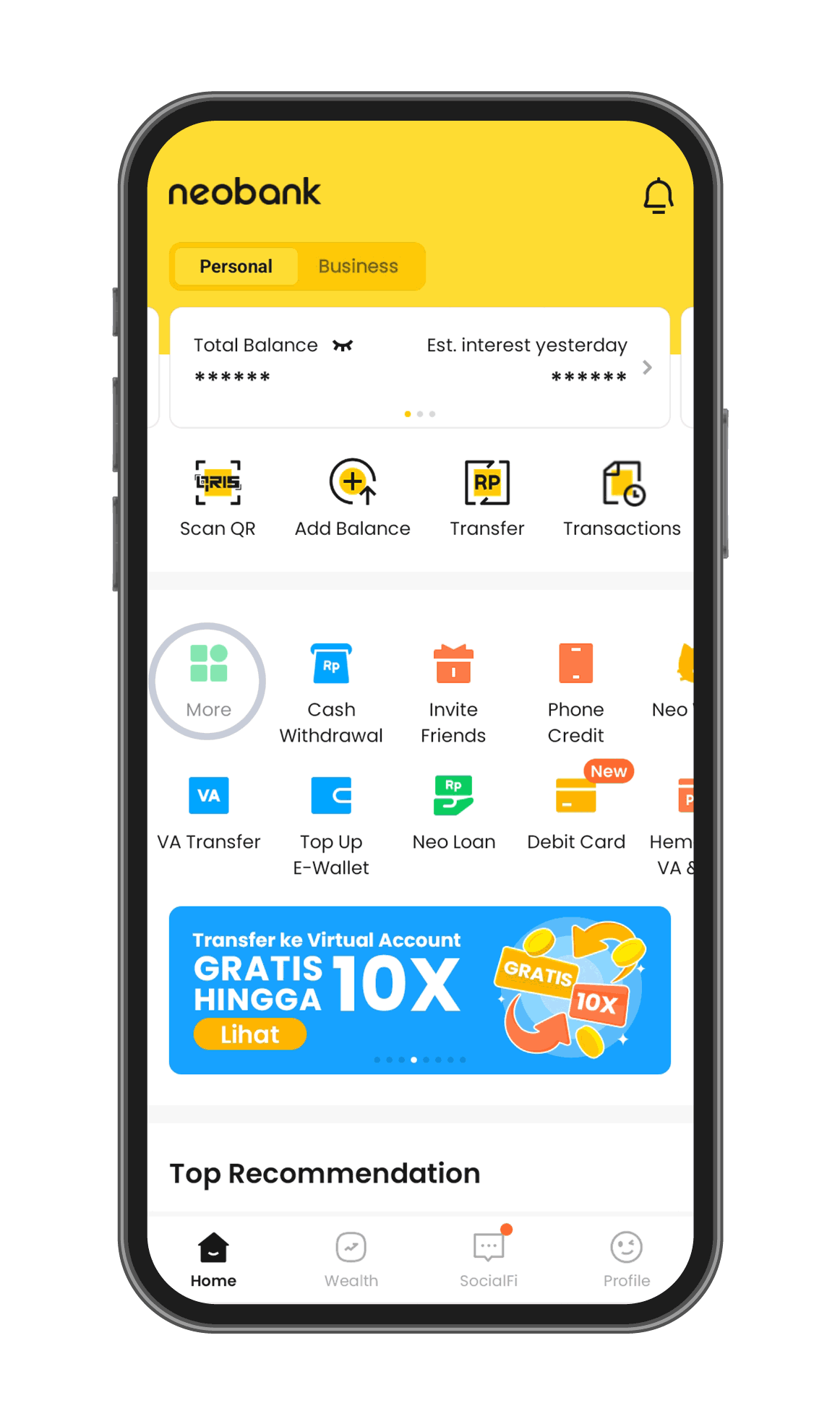
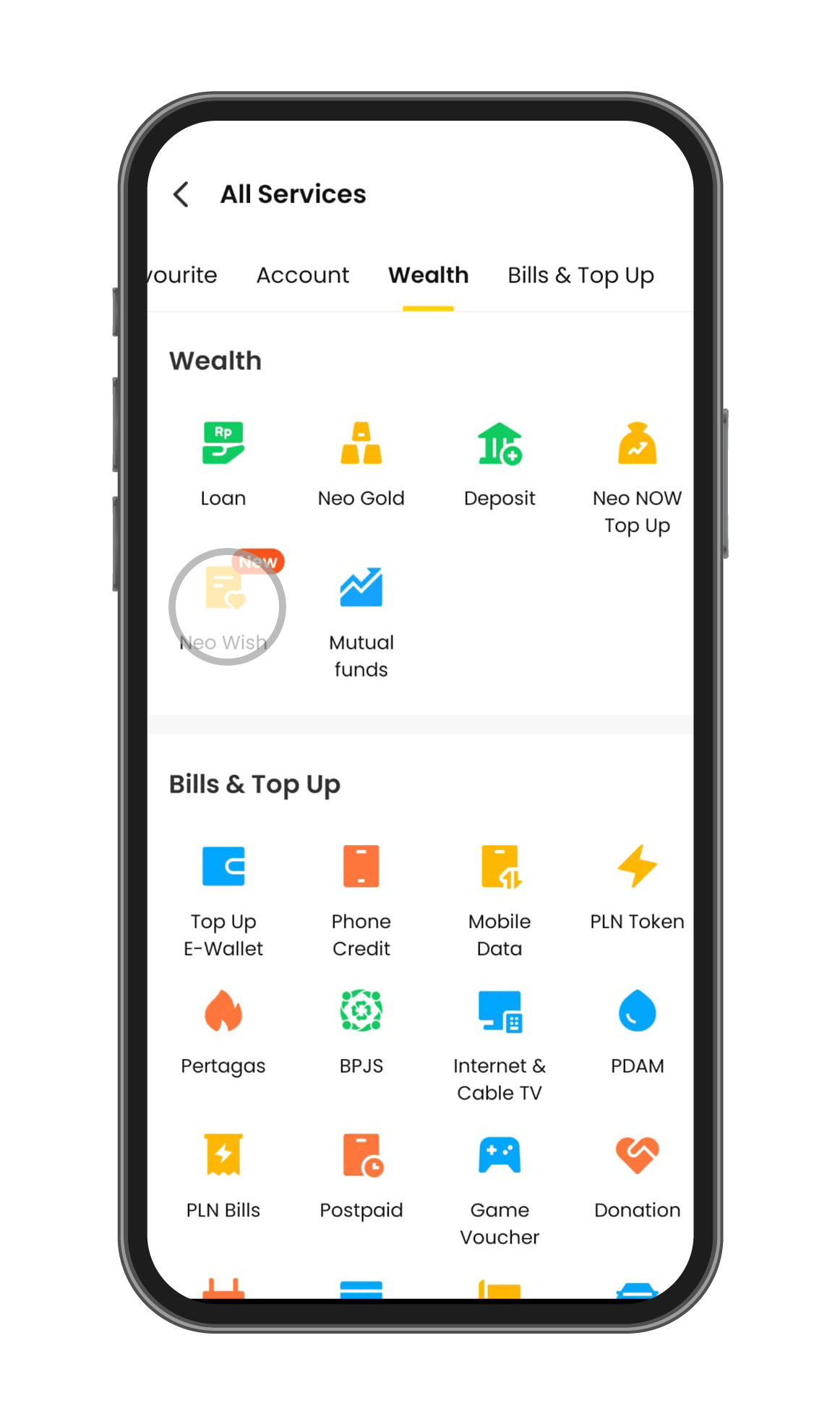
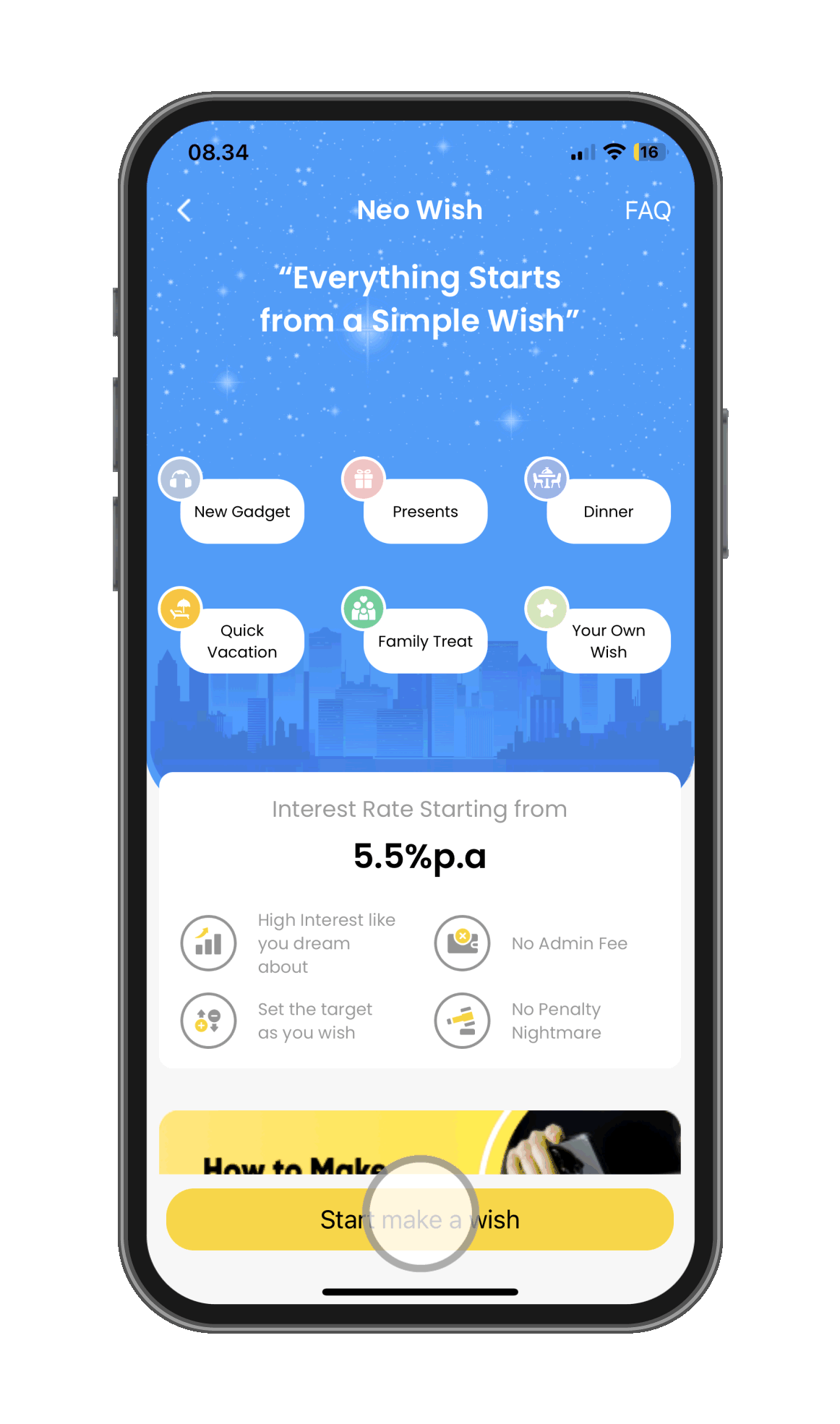
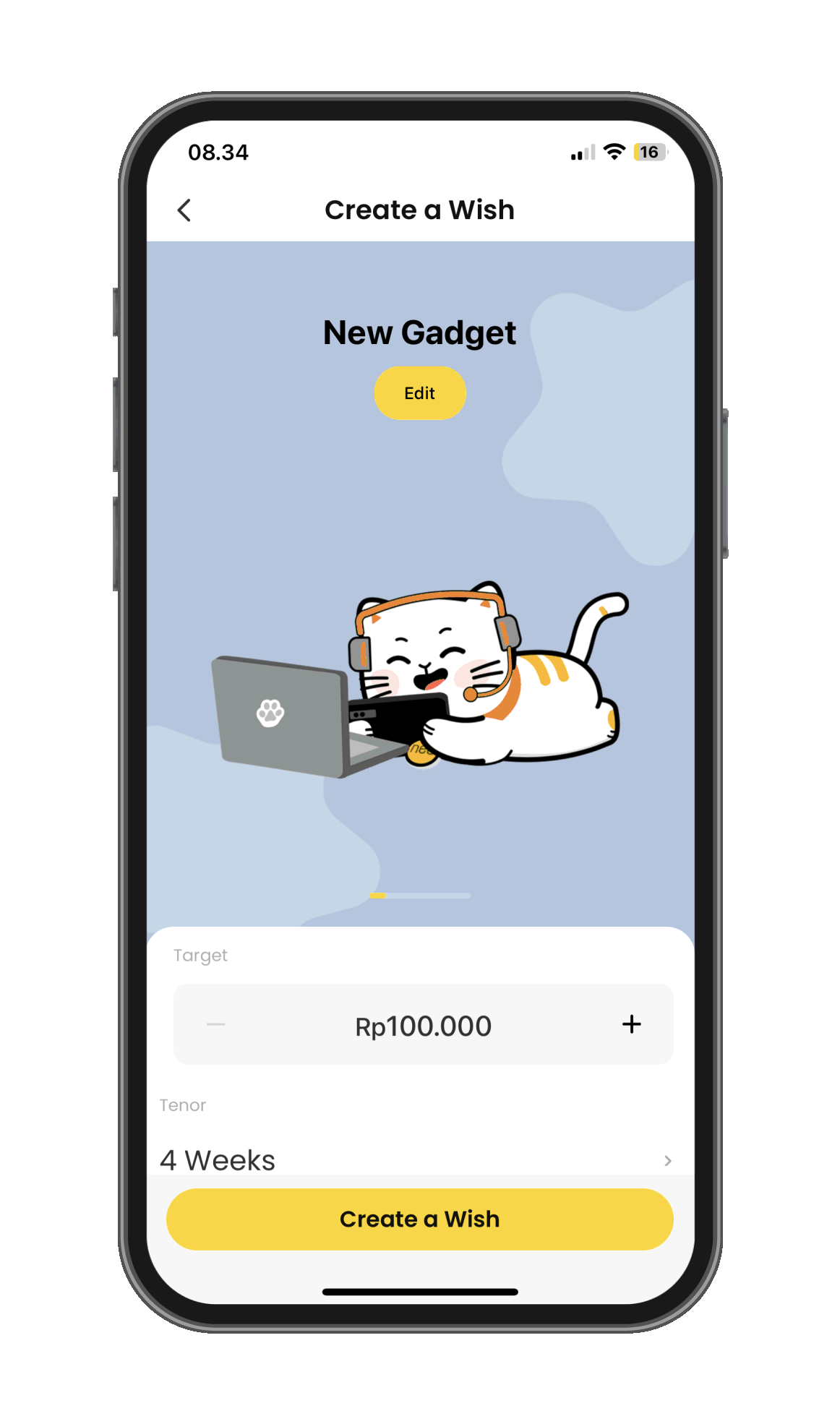
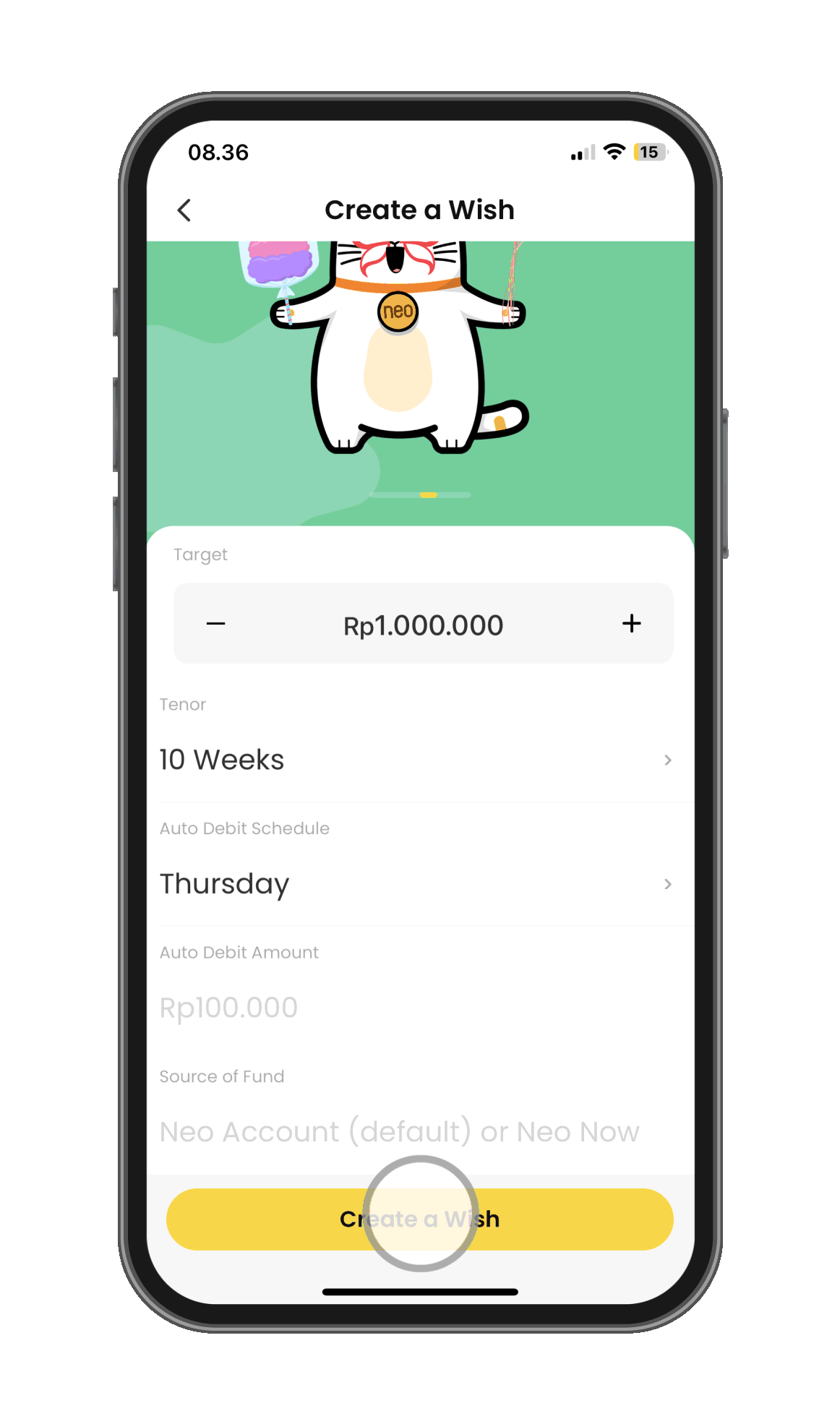
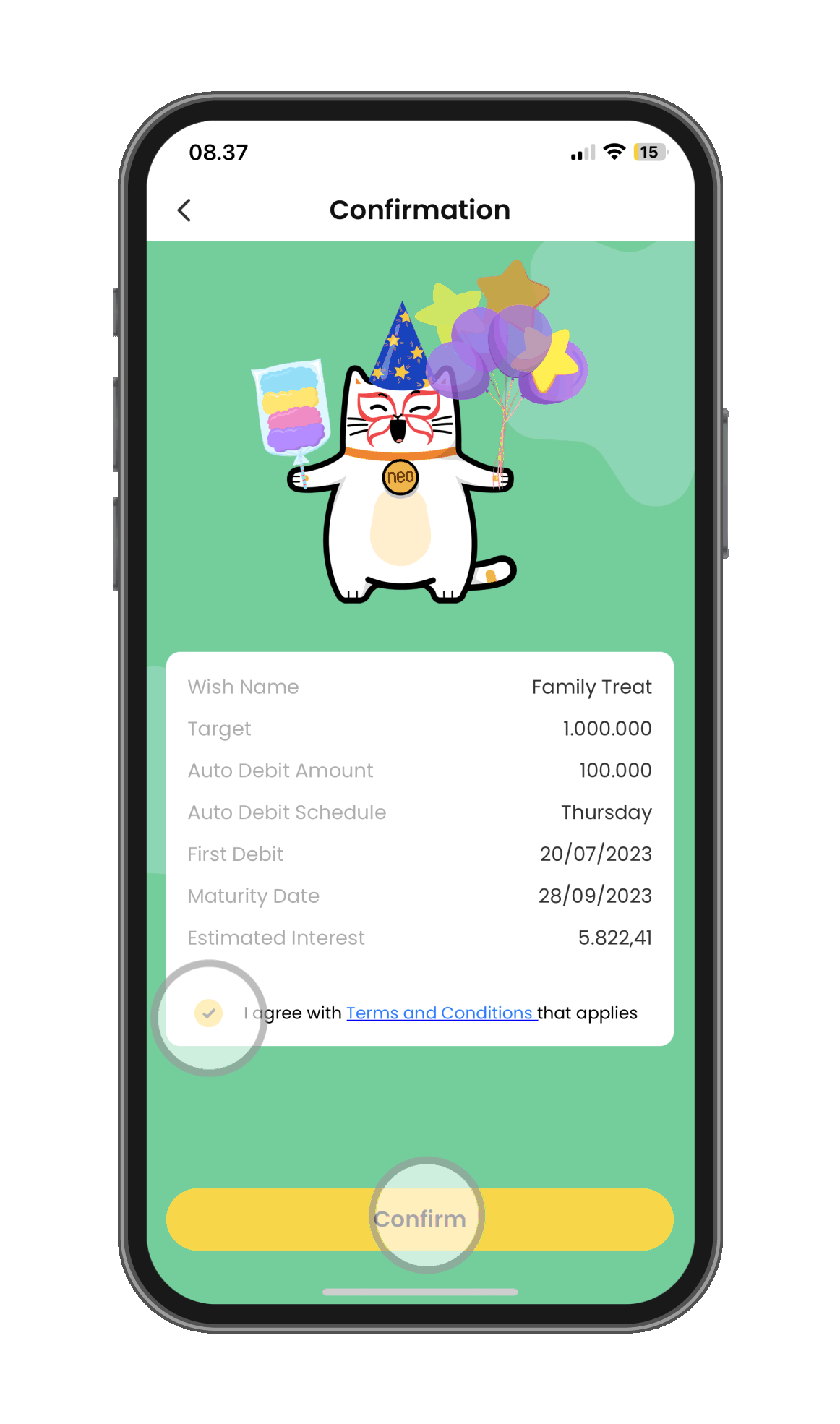
Make a Wish Come True via
Neo Wish
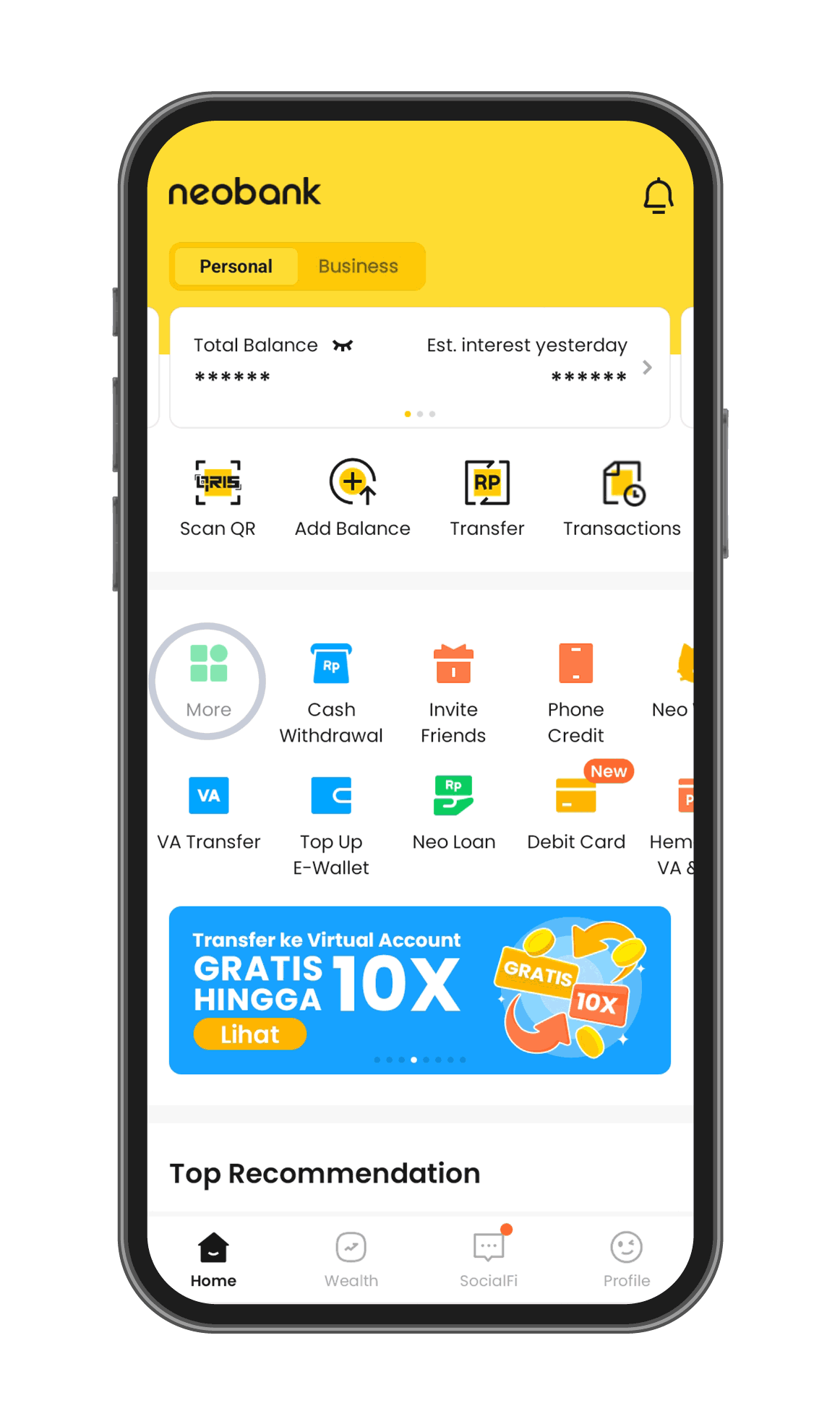
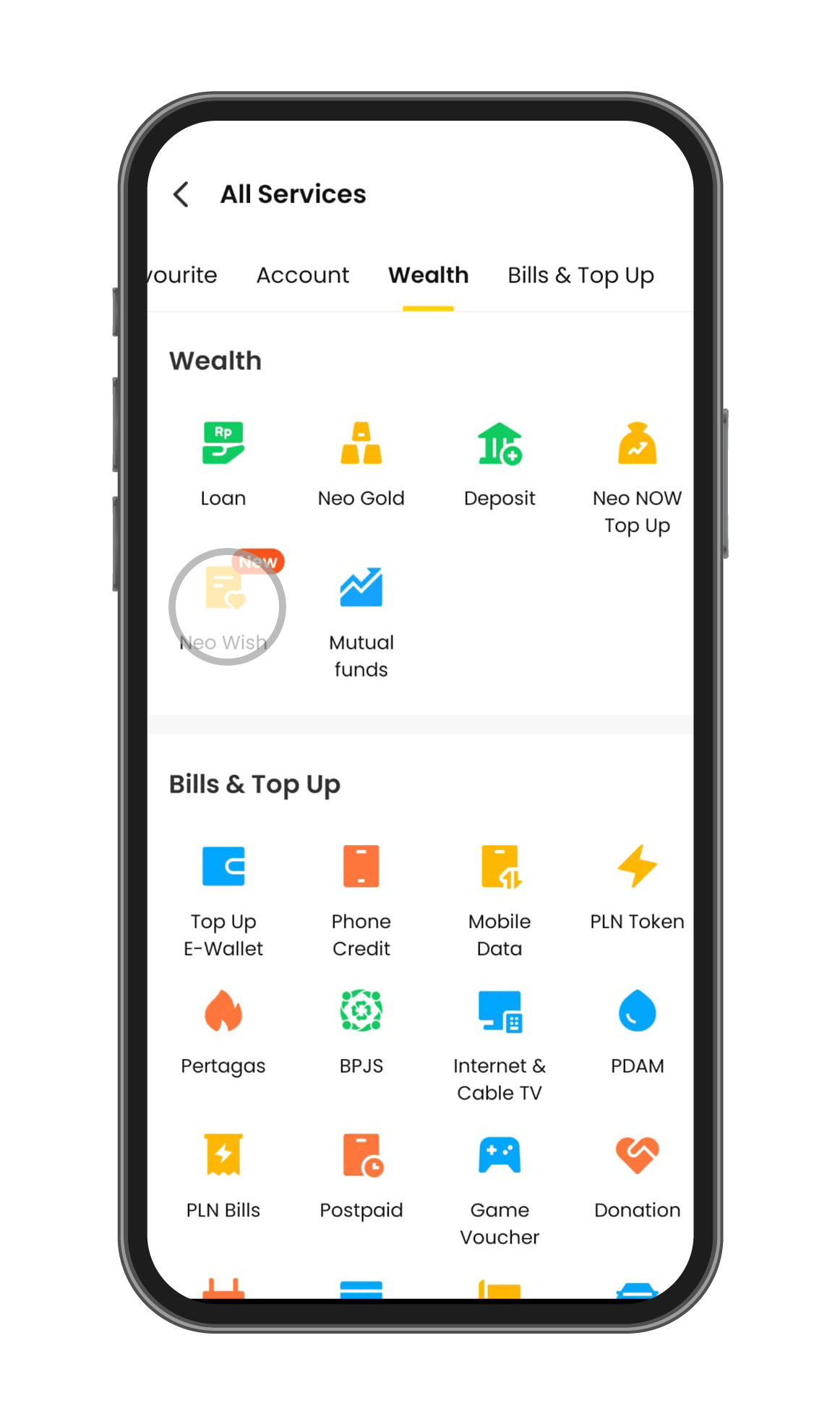
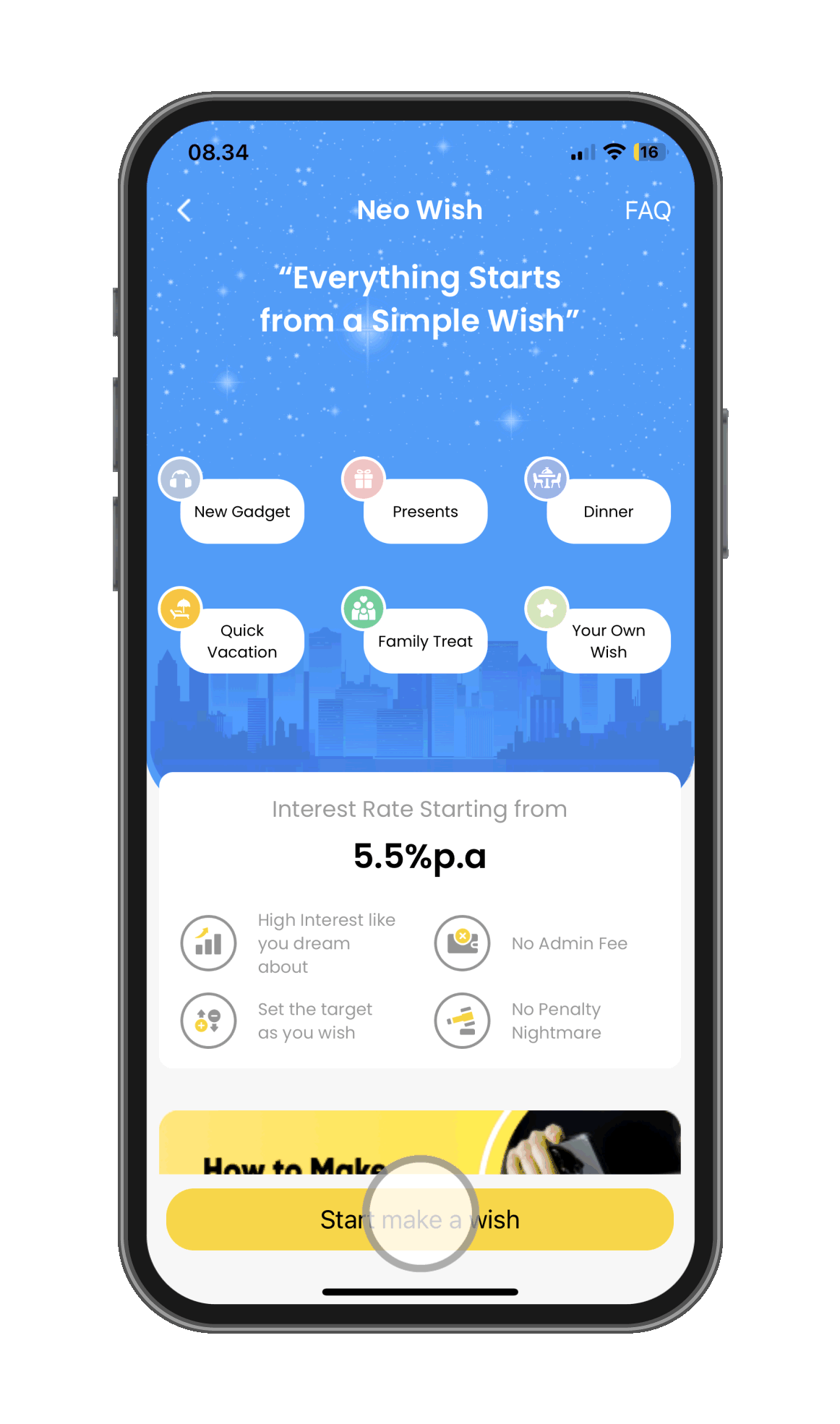
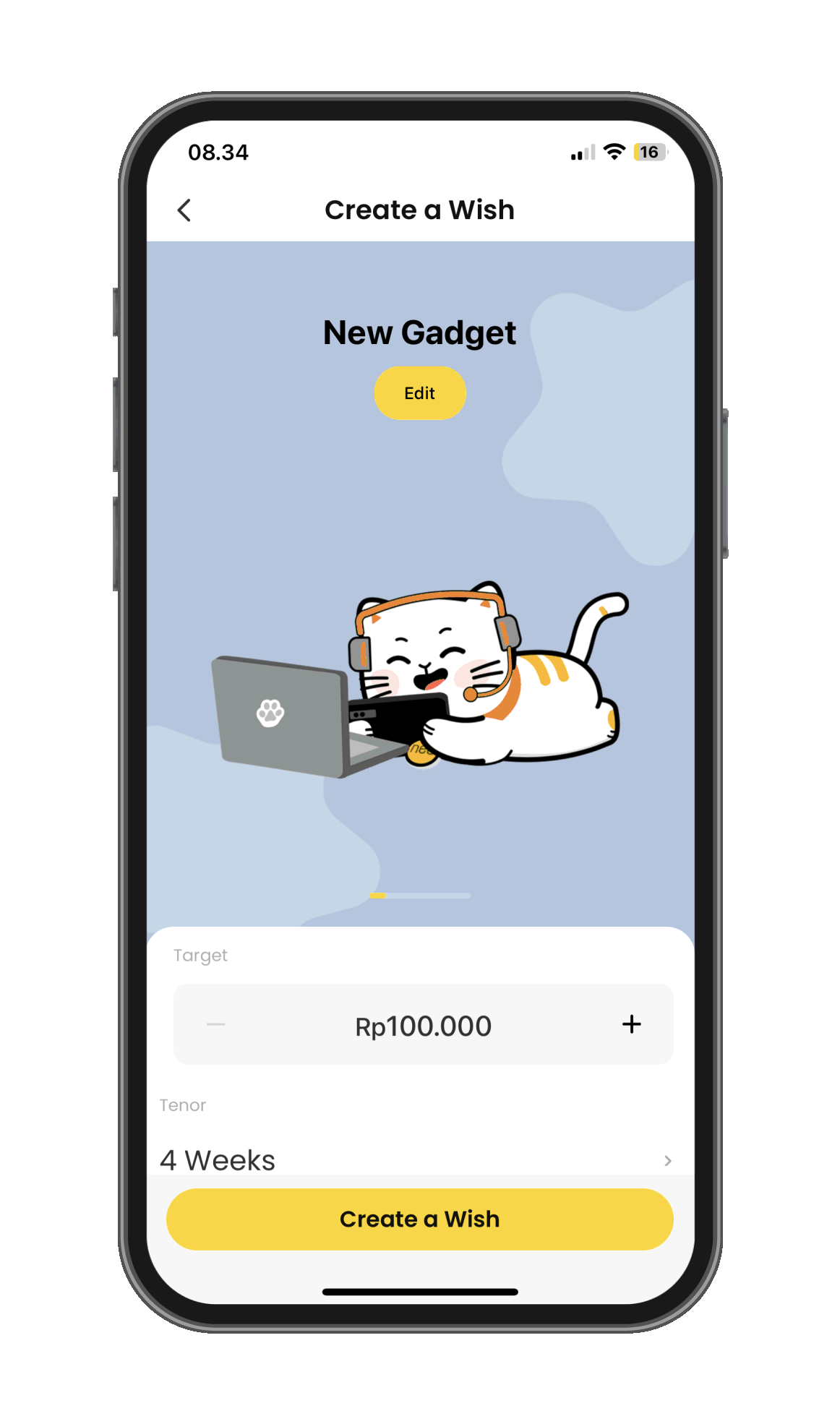
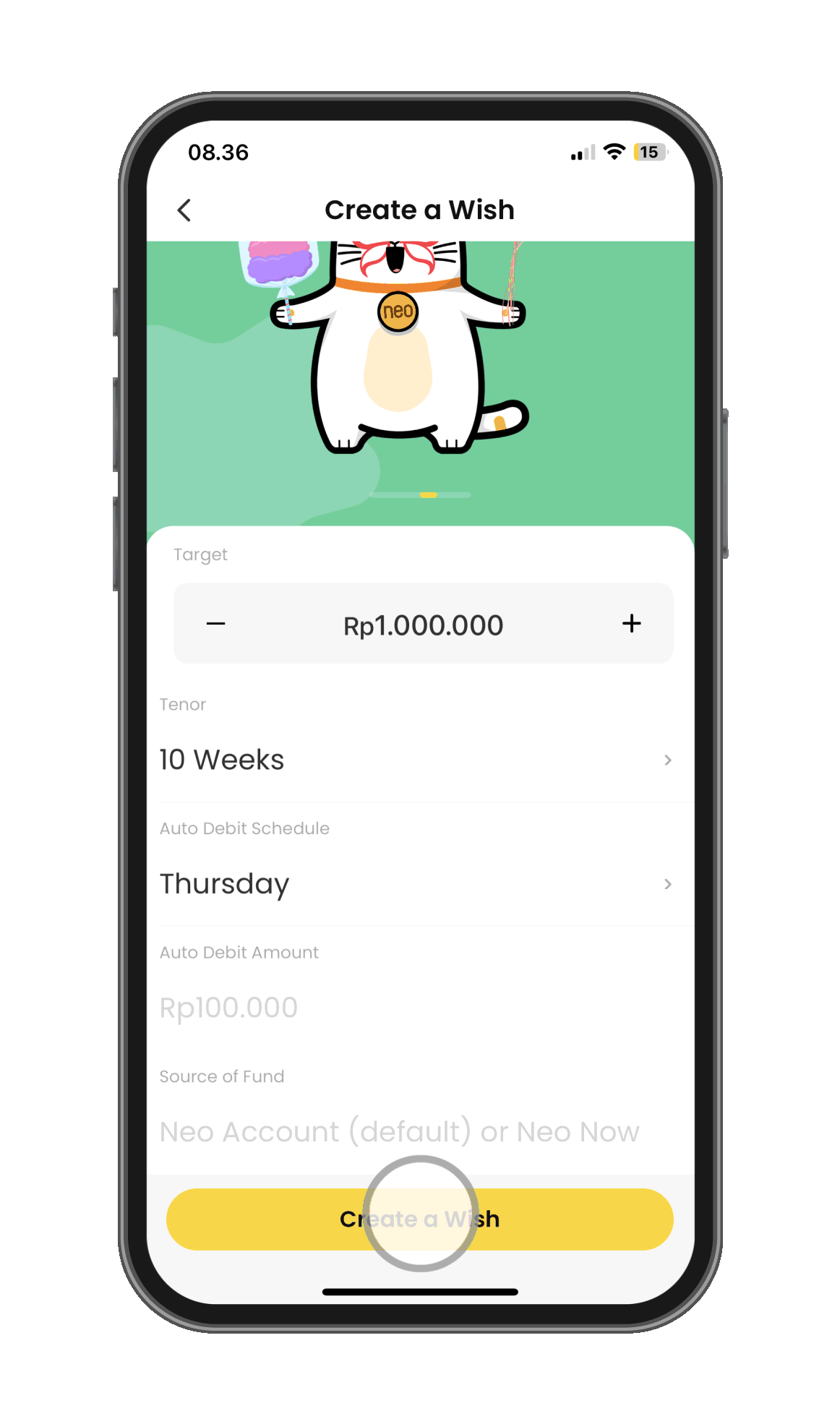
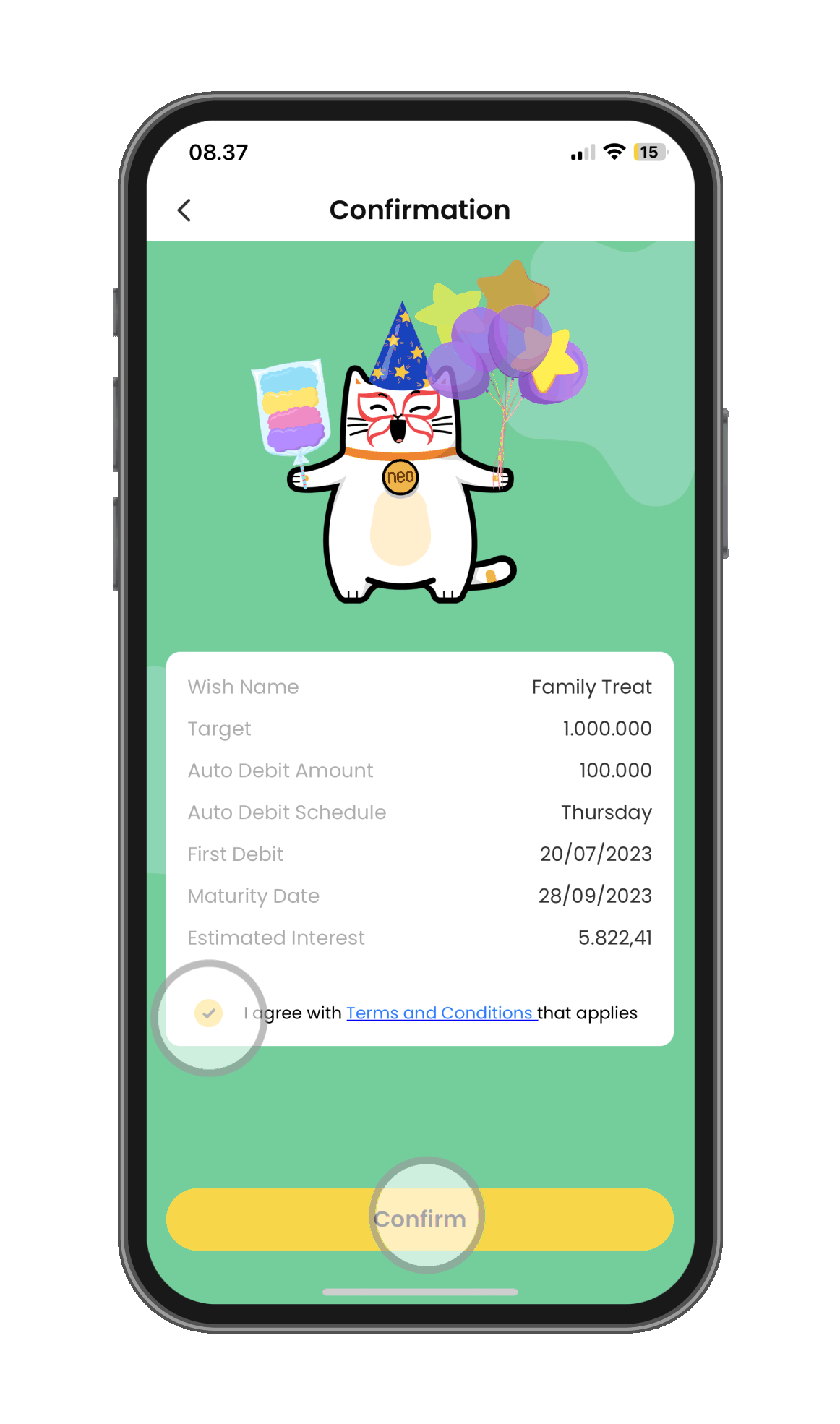
Step 1
Step 2
Step 3
Step 4
Step 5
Step 6
Open the neobank app and select “More.”
Select "Neo Wish."
Select “Start make a wish.”
Choose your wish category from an existing list or customize the name to your liking.
Set the target amount of funds, tenor, auto-debit schedule, and Neo Wish funding source, Select “Create a Wish.”
Review the info on the Confirmation screen, agree to the Terms & Conditions, then select “Confirm.”
Terms & Conditions