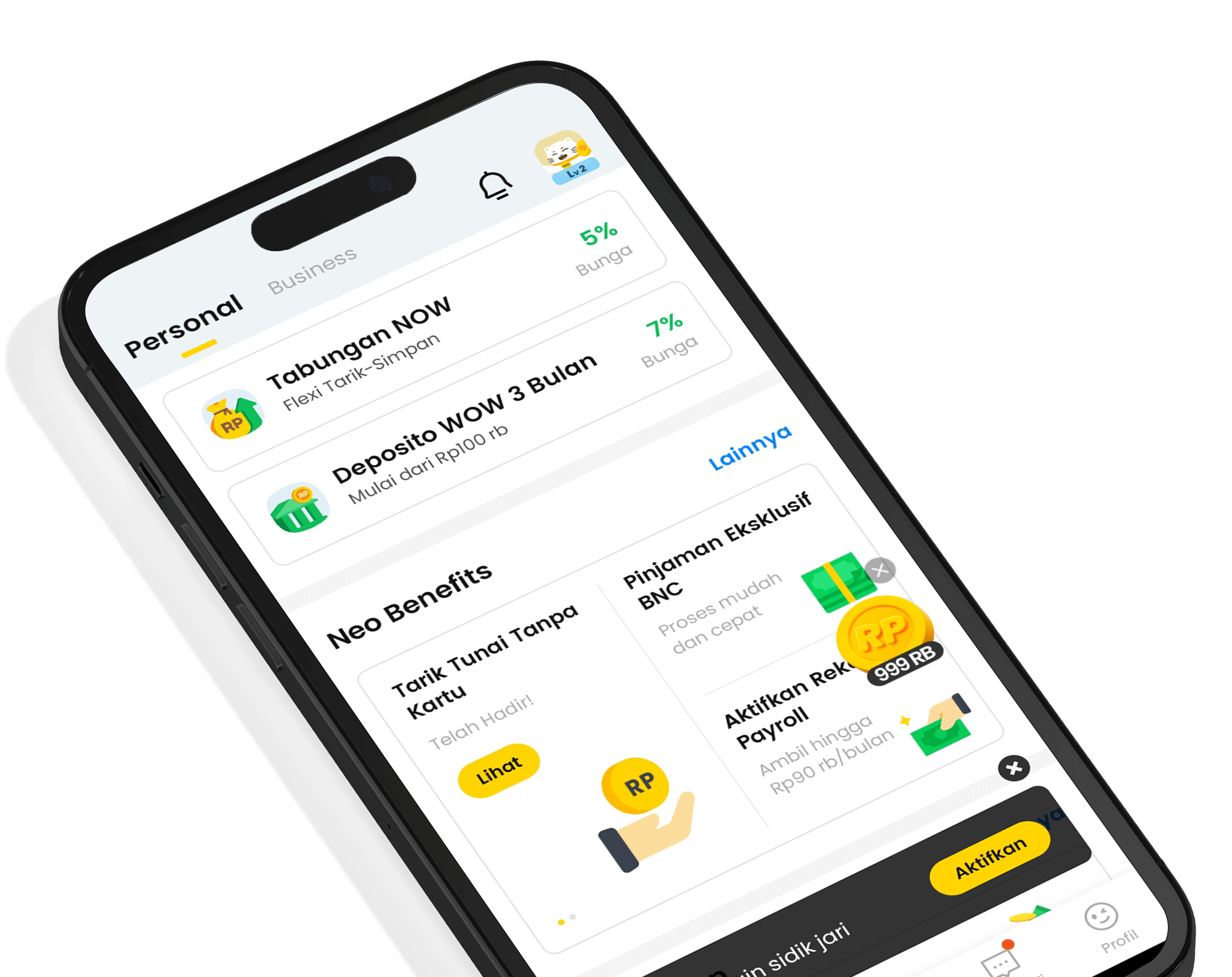It is not only convenient and free of transfer fees, but fund transfers through neobanks are also guaranteed safe until they reach the recipient's account
- Interbank Transfer
Interbank transfers using neobank's mobile app are hassle-free, fast, and free of charge! - Intrabank Transfer
Transferring funds between Bank Neo Commerce (BNC) accounts is convenient and guaranteed to be secure and timely.
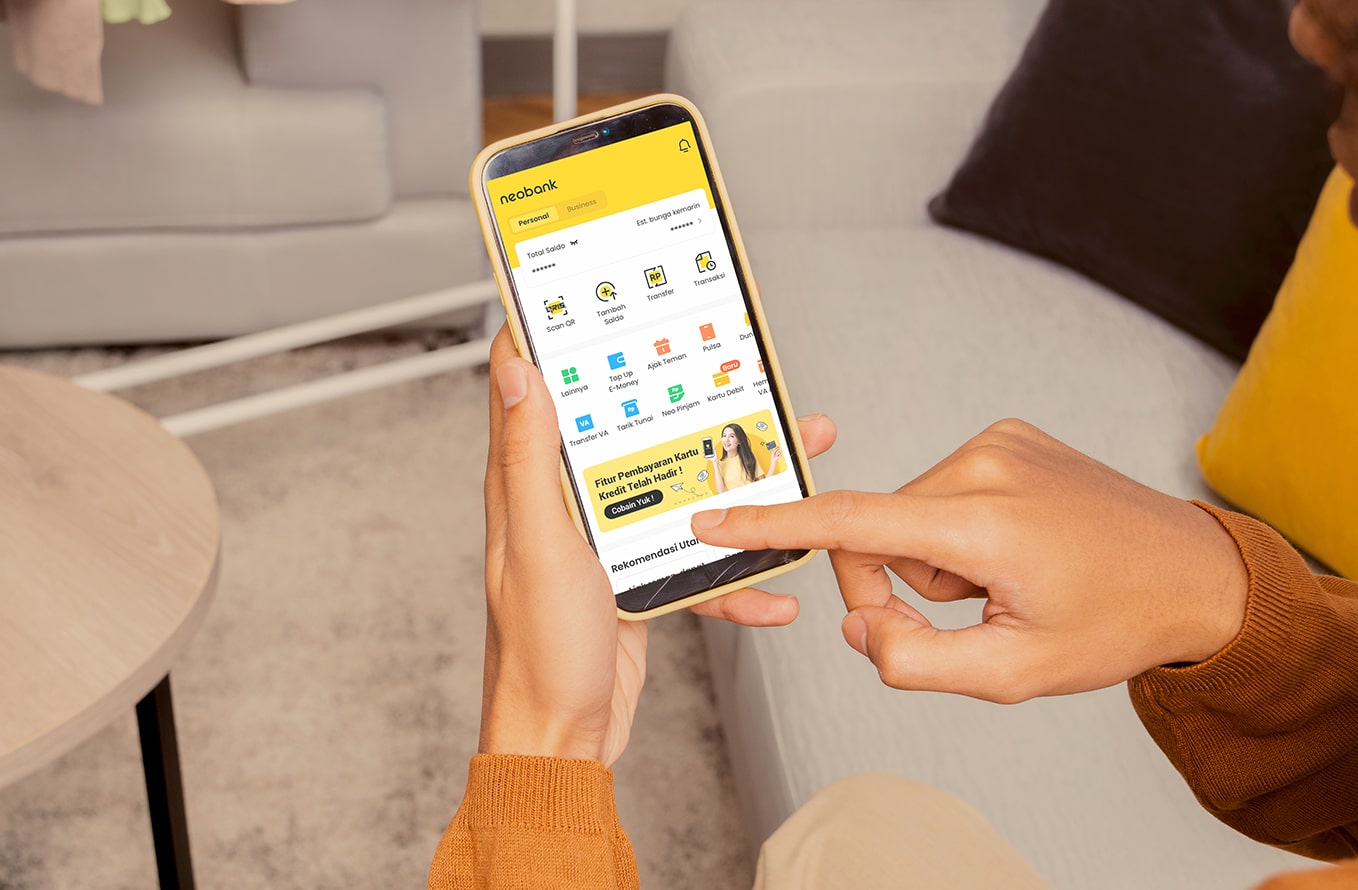

Faster and more convenient transfers anytime
Real-time 24/7 interbank and intrabank transfers.

Free Interbank Transfer
Save more with free interbank transfer fees (limited quota per month).
How to Use BNC Transfer Feature
Step 1
Open the neobank app then select "Transfer."
Step 2
Select "Bank Transfer."
Step 3
Enter the bank name, beneficiary account number, and the amount you want to send.
Step 4
Select "Transfer Method", then tap "Next"
Step 5
Make sure the account and amount you entered are correct, then tap "Confirm Transfer."
Step 6
Complete the transfer process by entering your PIN and your transaction is complete.
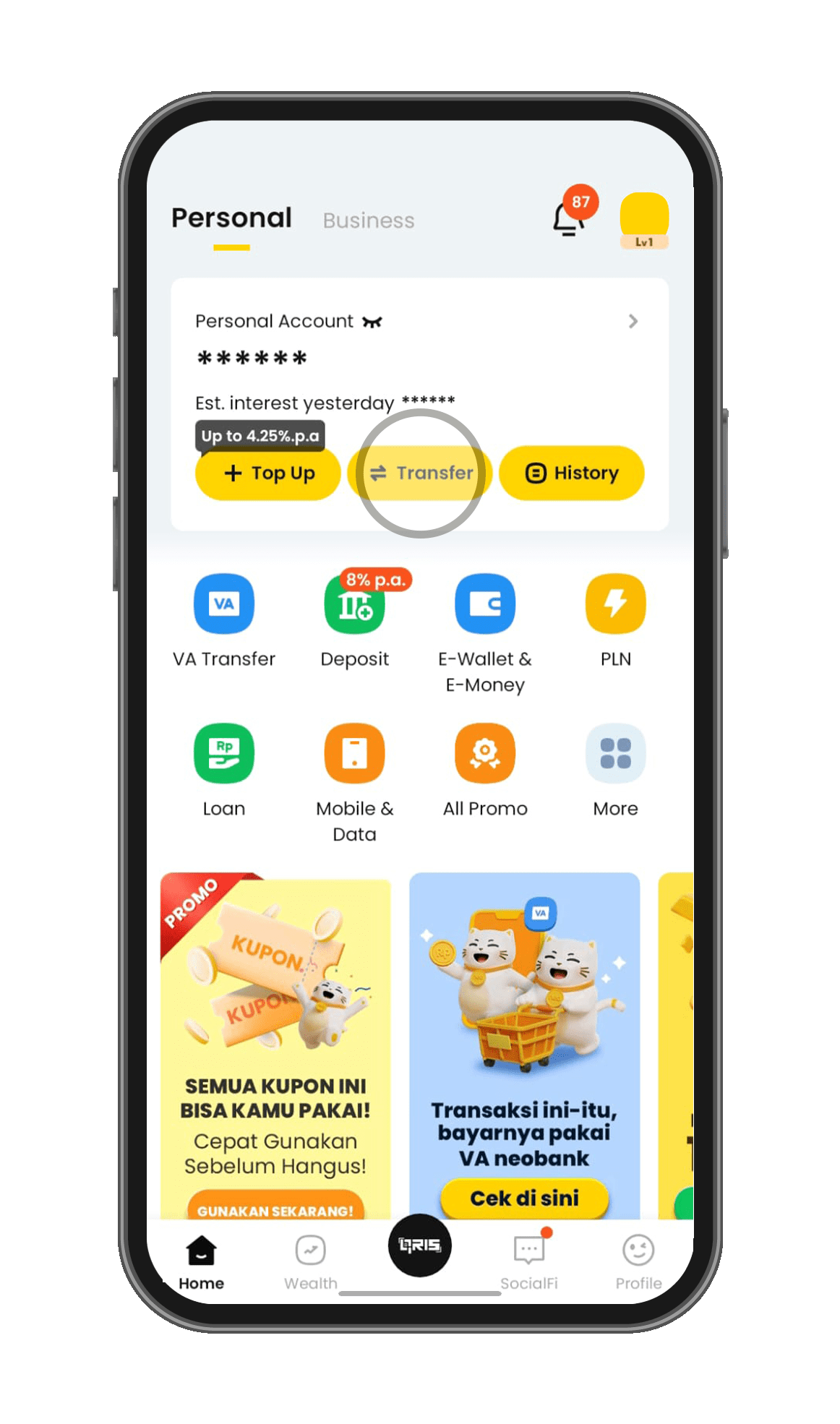
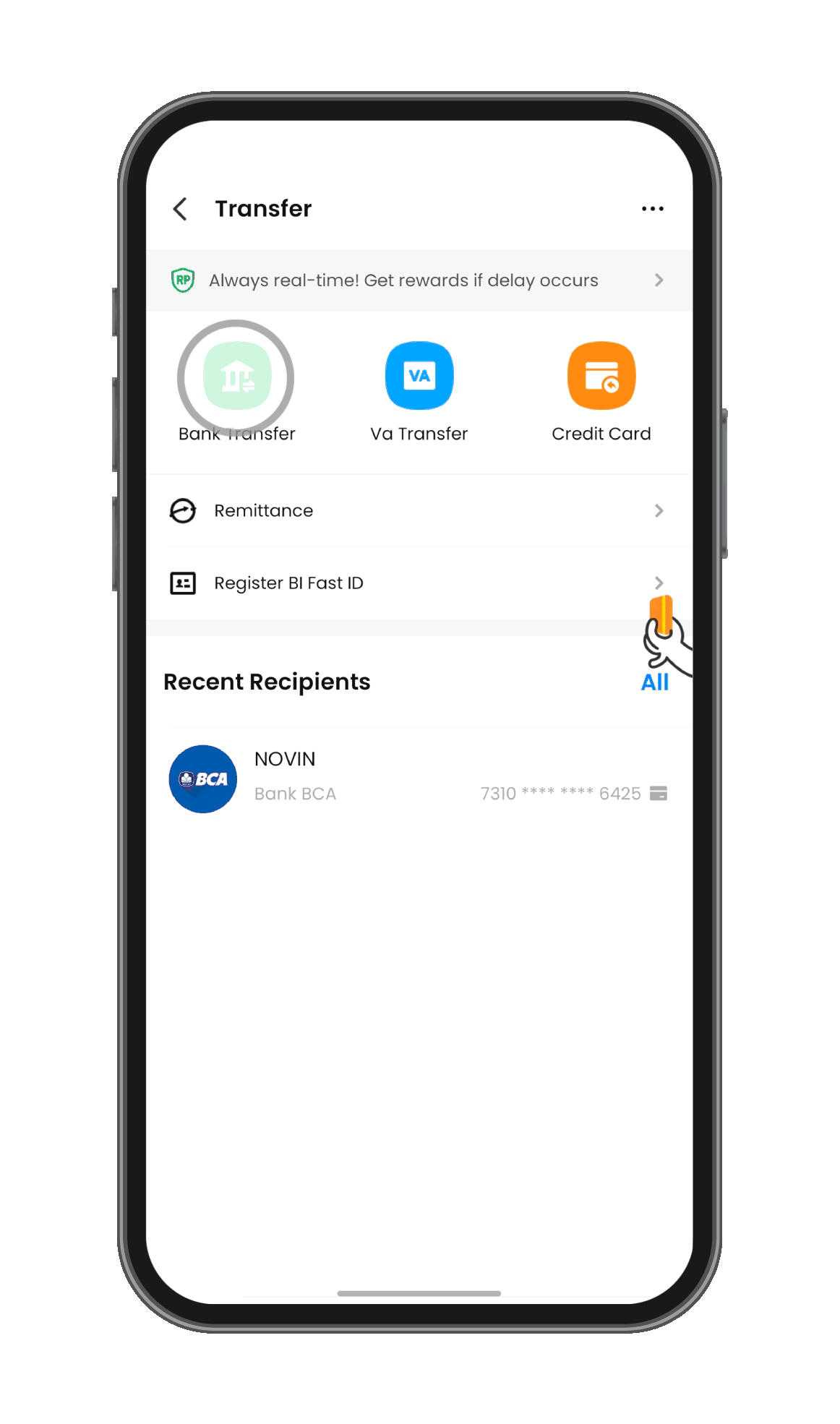
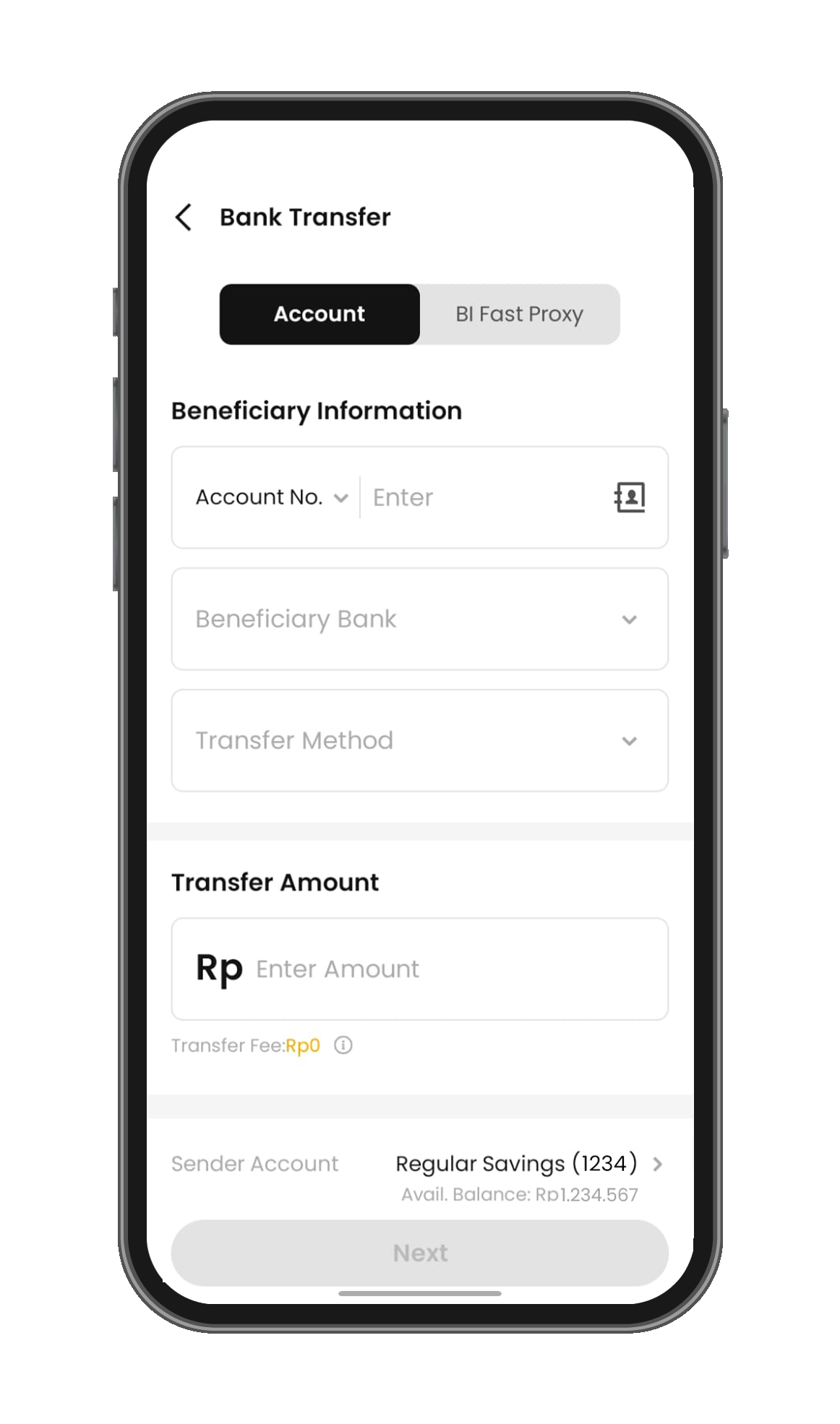
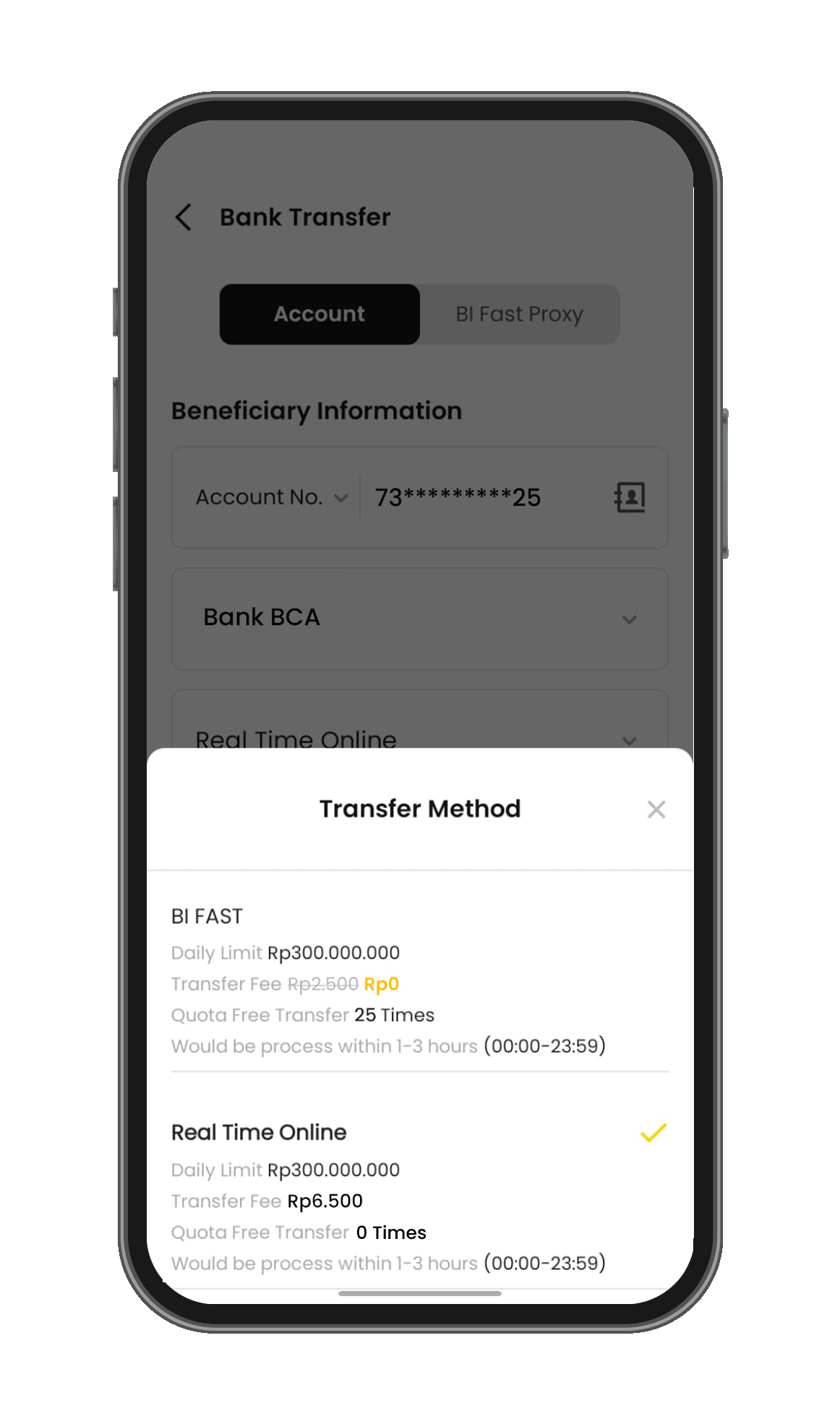
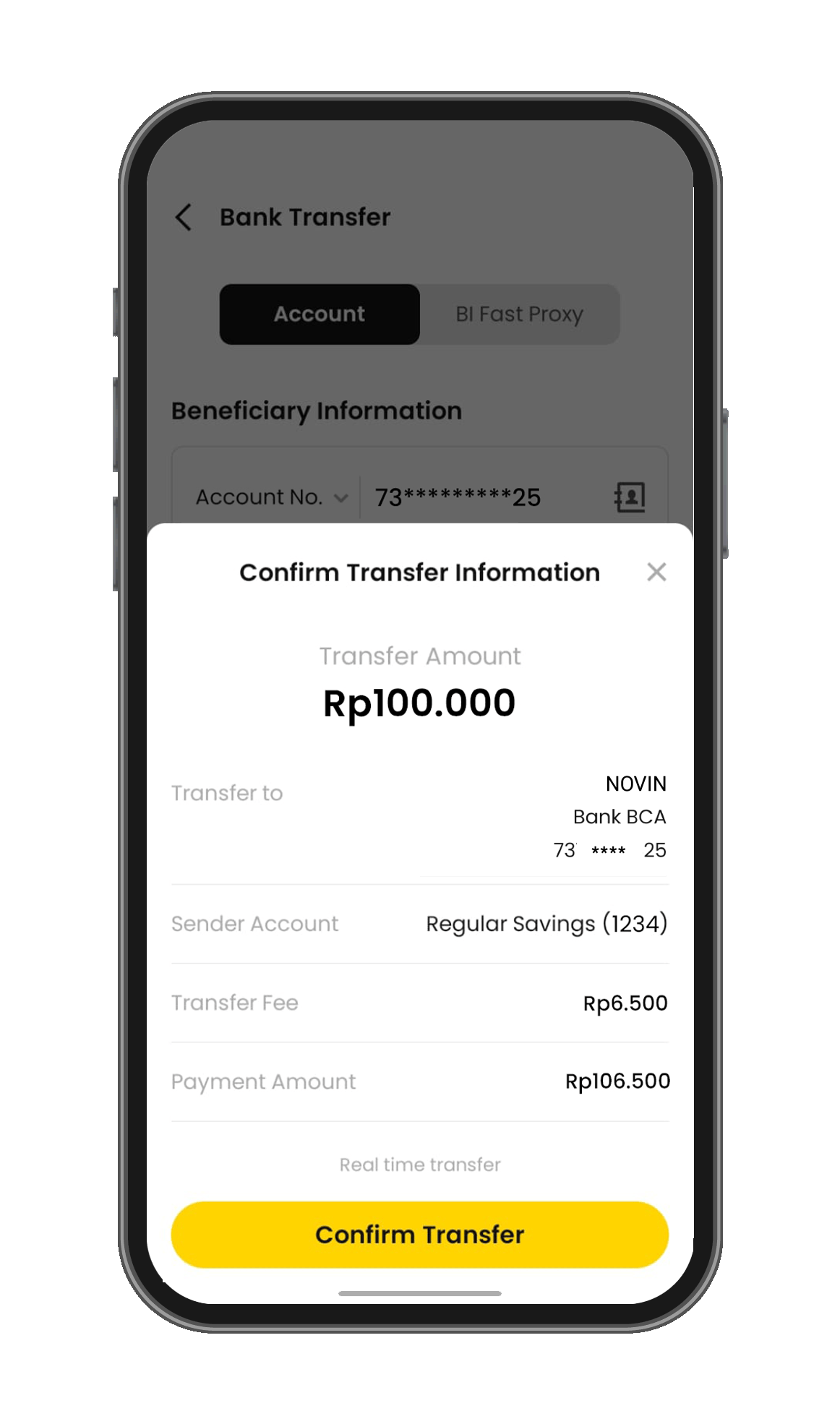
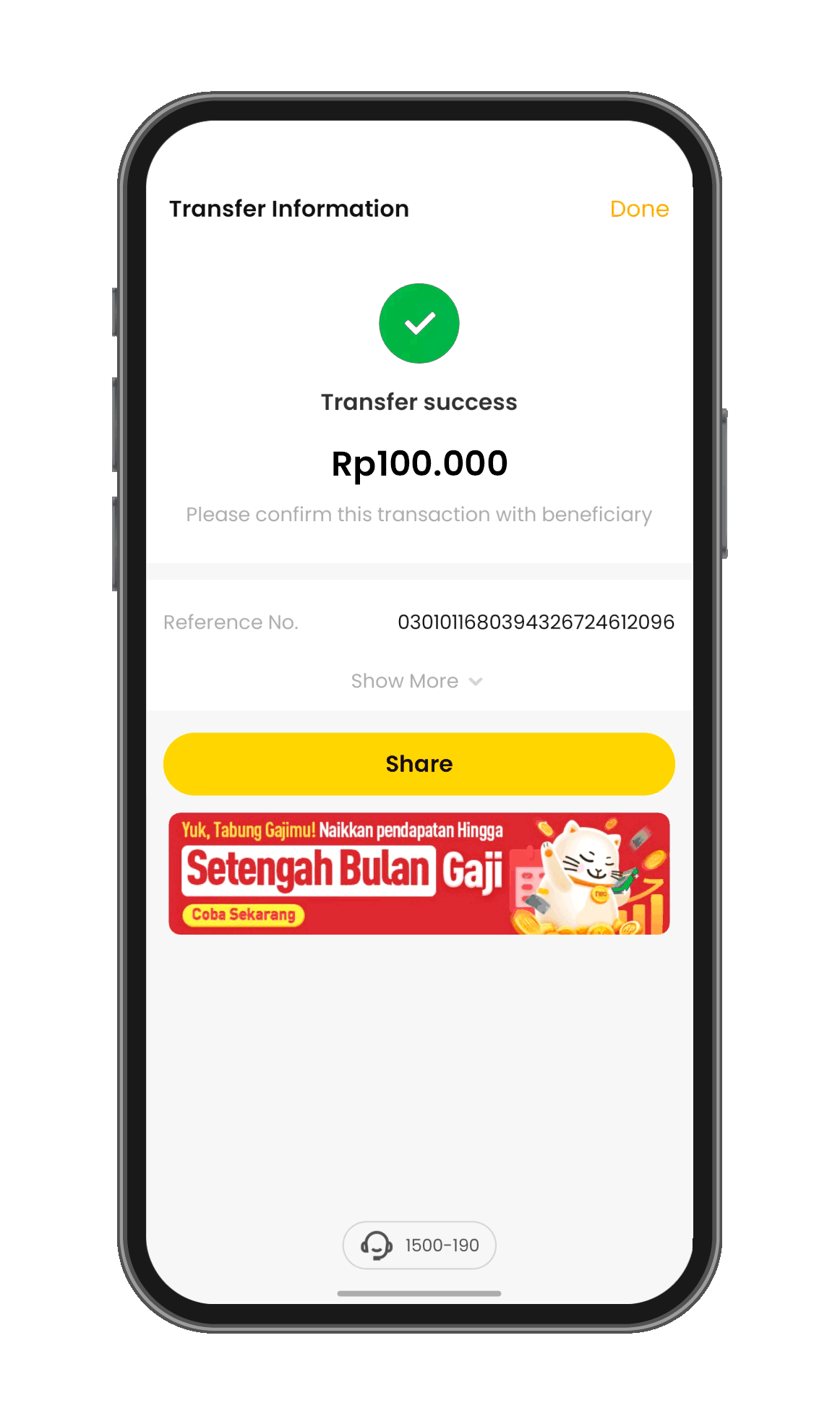
How to Use BNC Transfer Feature
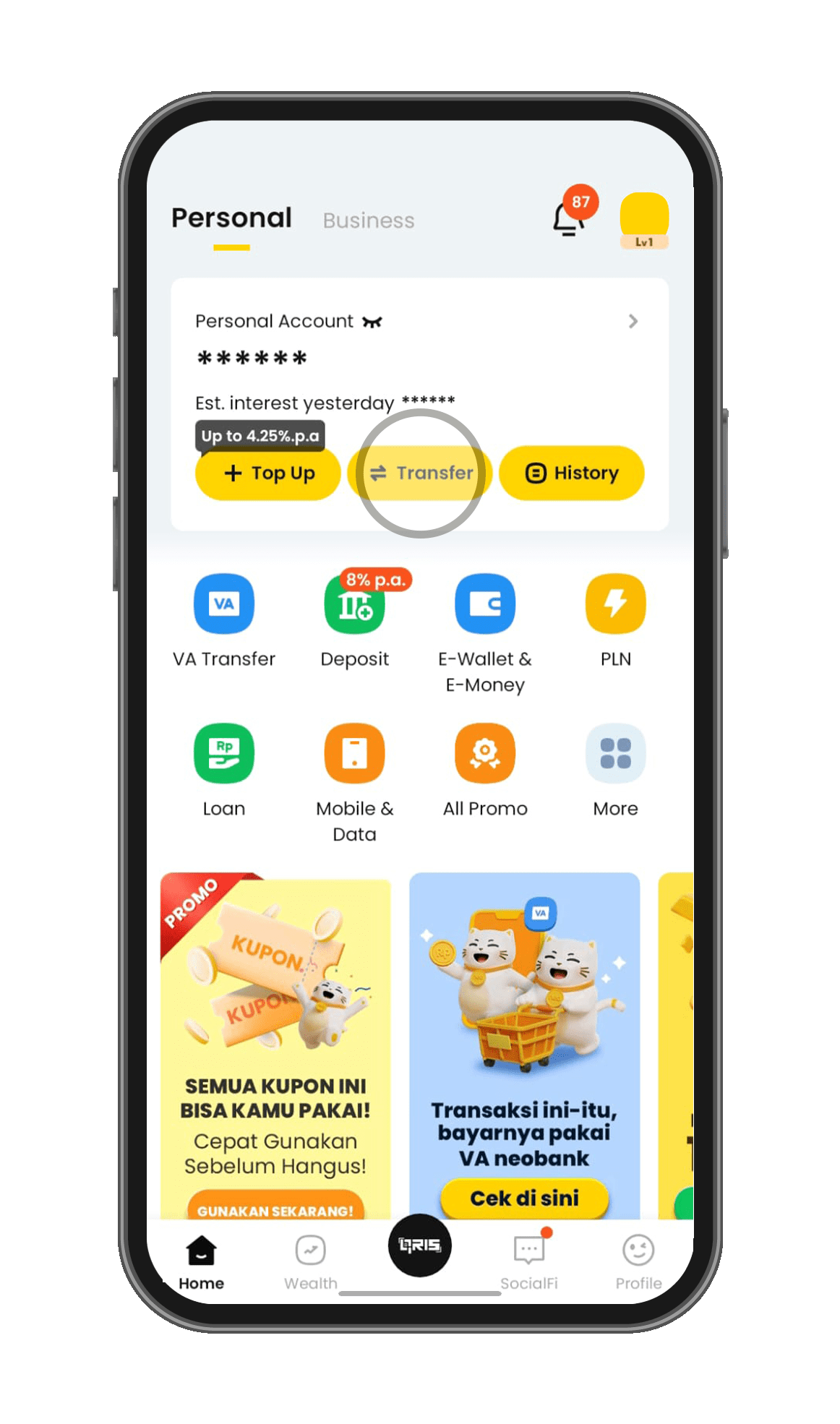
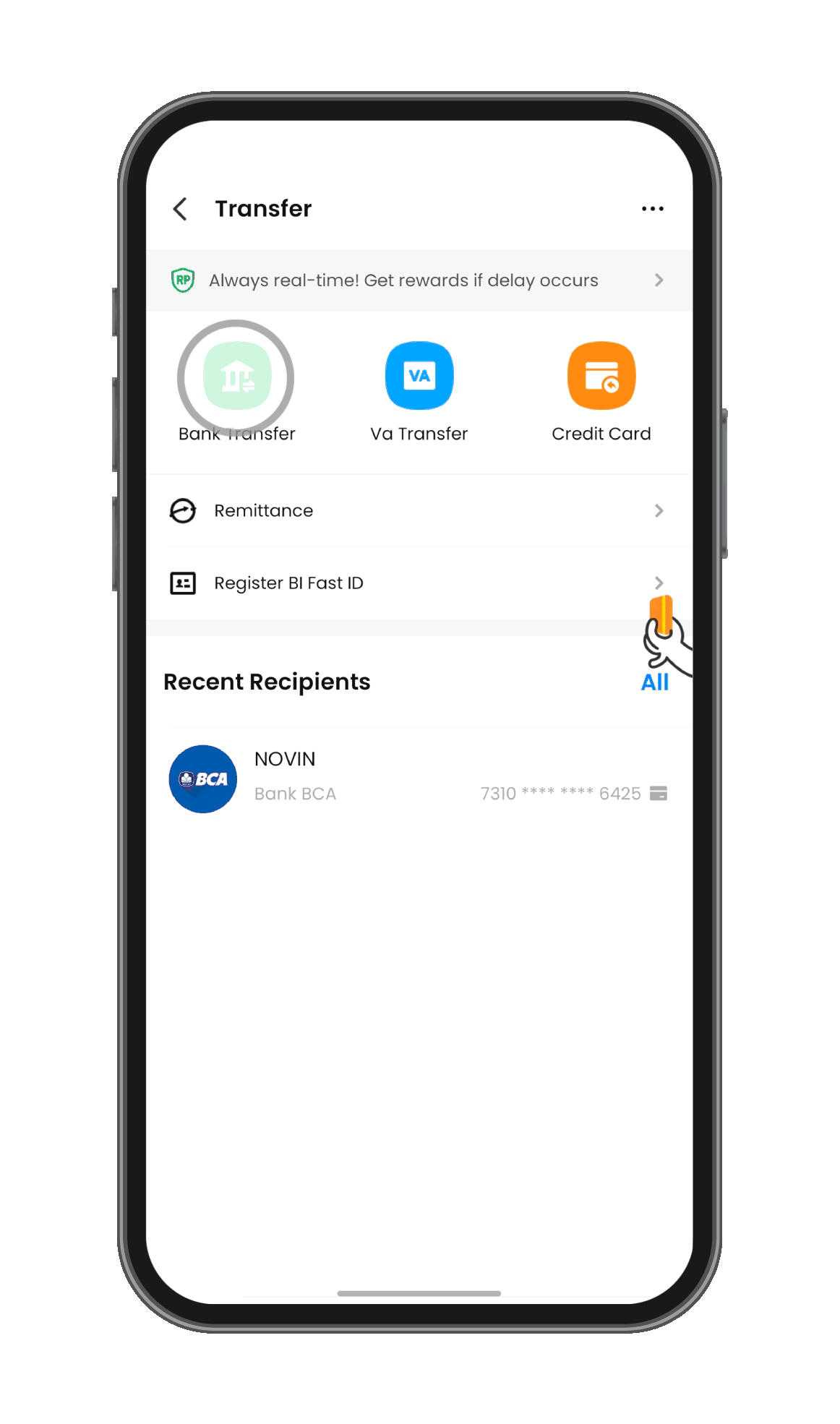
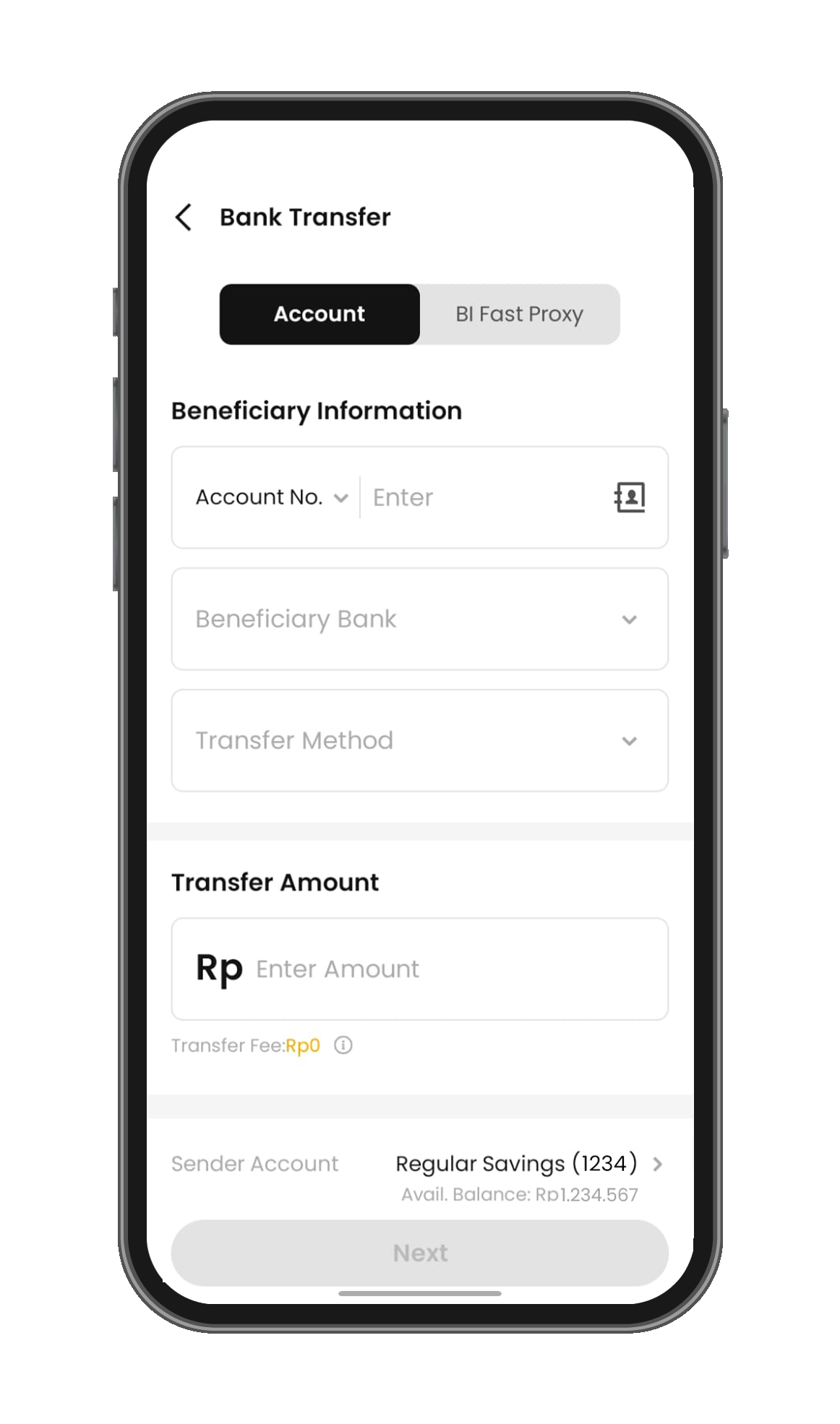
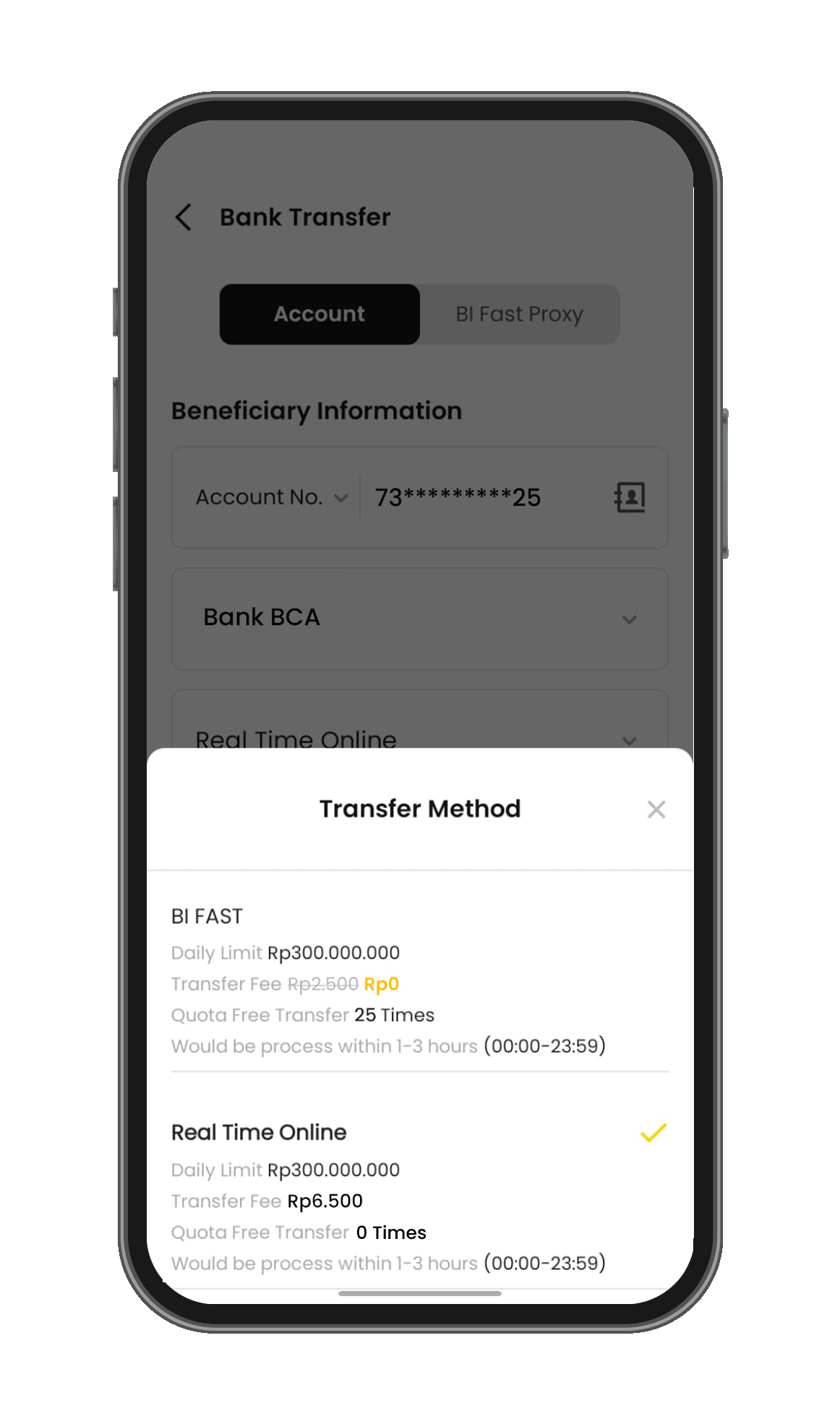
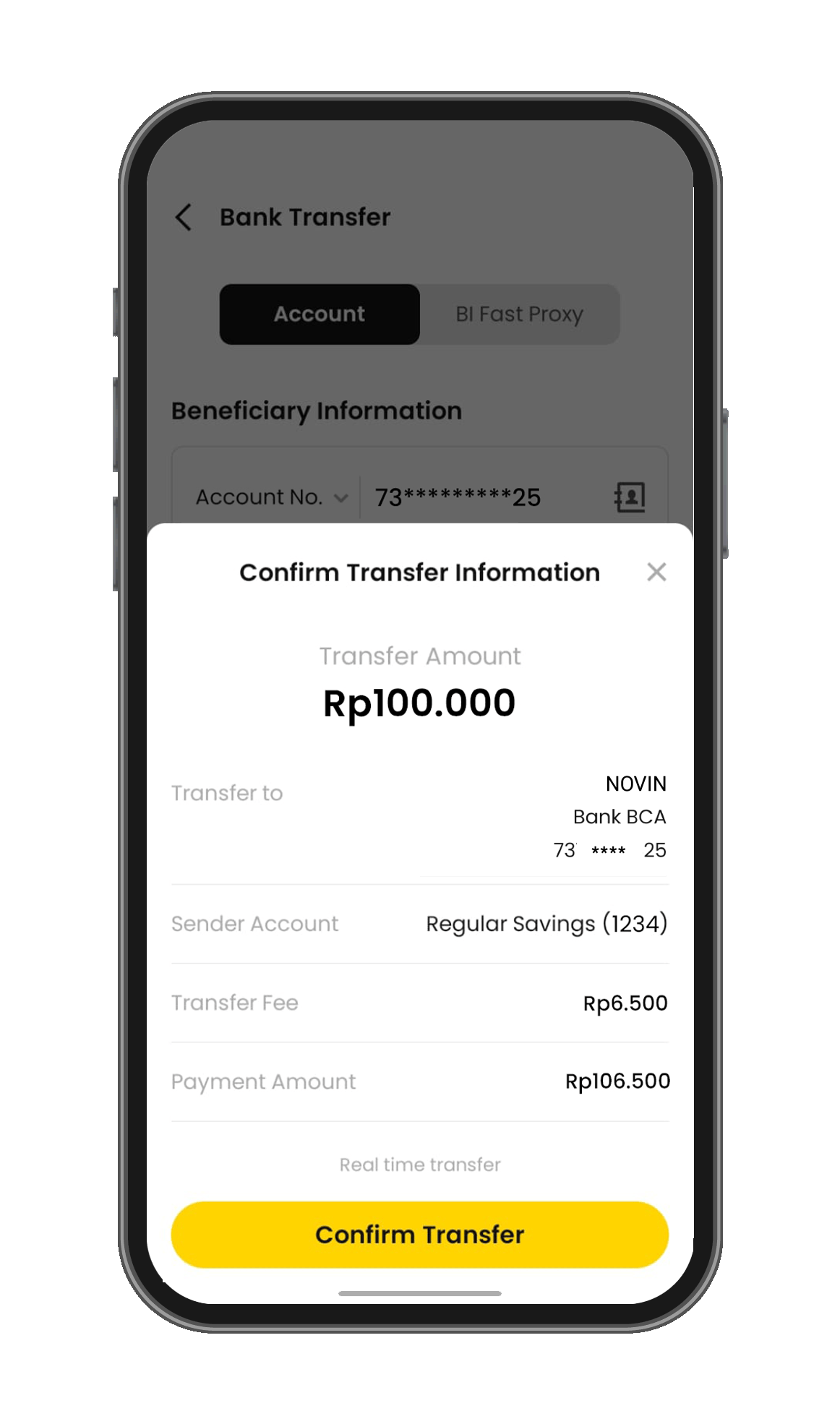
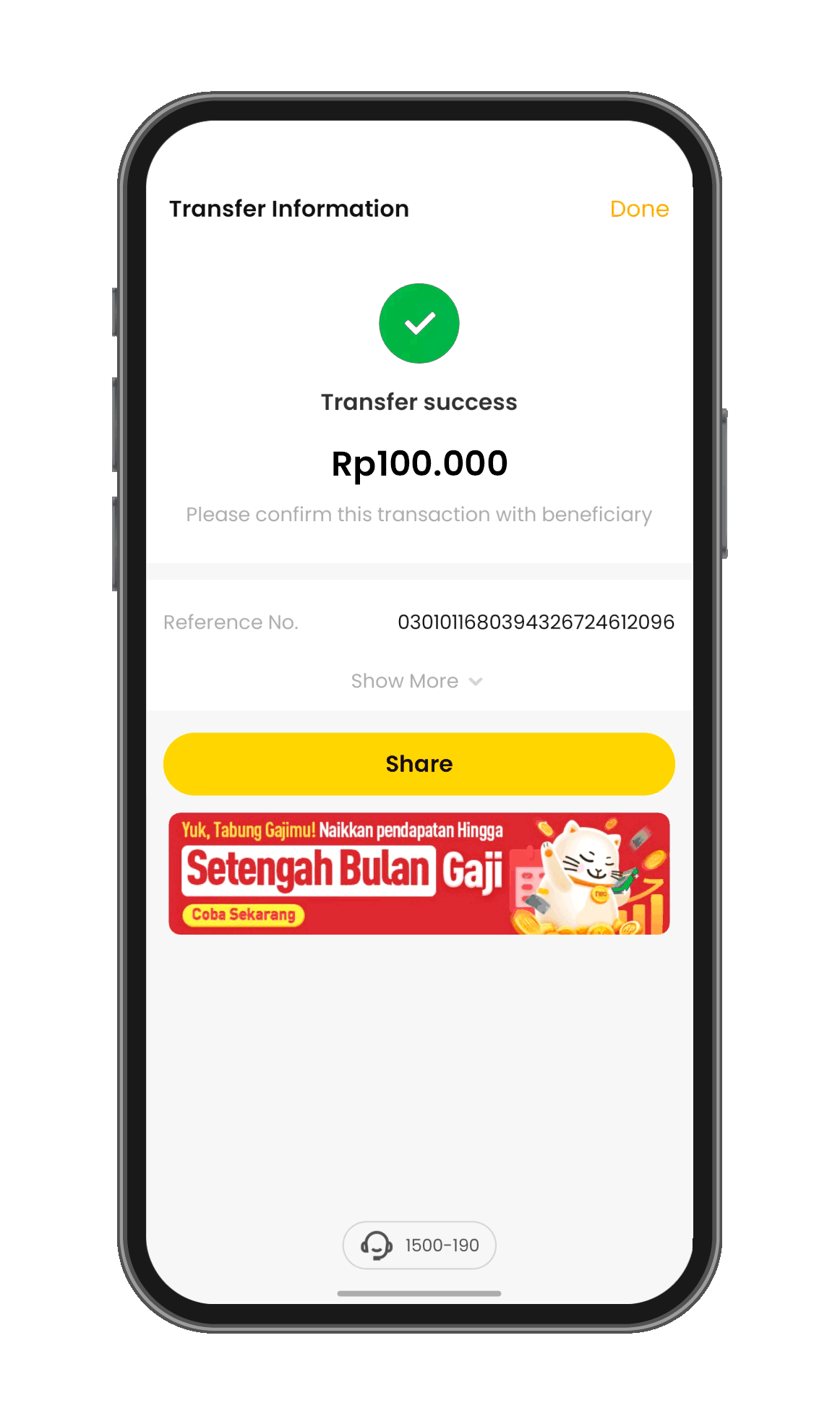
Step 1
Step 2
Step 3
Step 4
Step 5
Step 6
Open the neobank app then select "Transfer."
Select "Bank Transfer."
Enter the bank name, beneficiary account number, and the amount you want to send.
Select "Transfer Method", then tap "Next"
Make sure the account and amount you entered are correct, then tap "Confirm Transfer."
Complete the transfer process by entering your PIN and your transaction is complete.