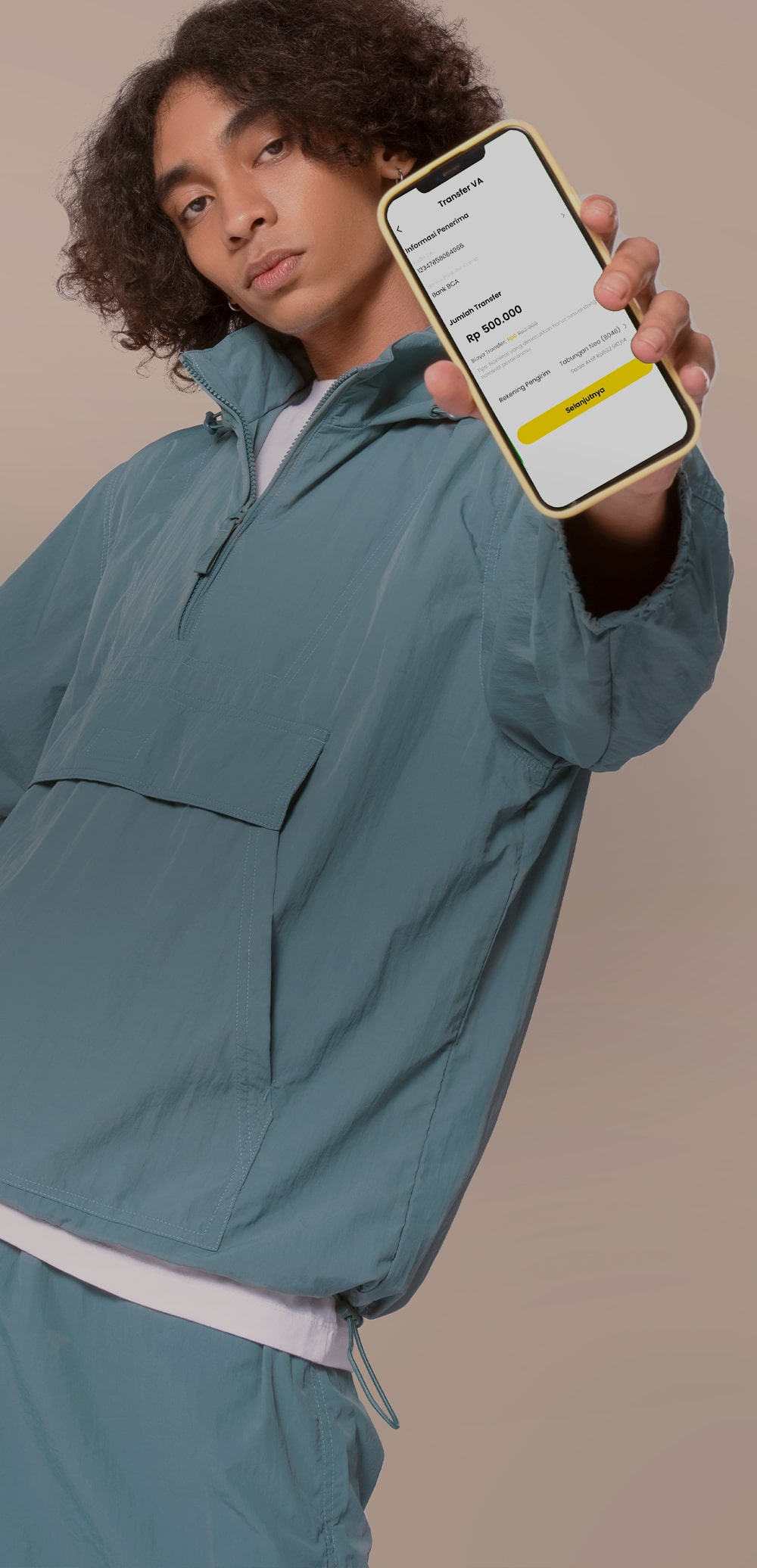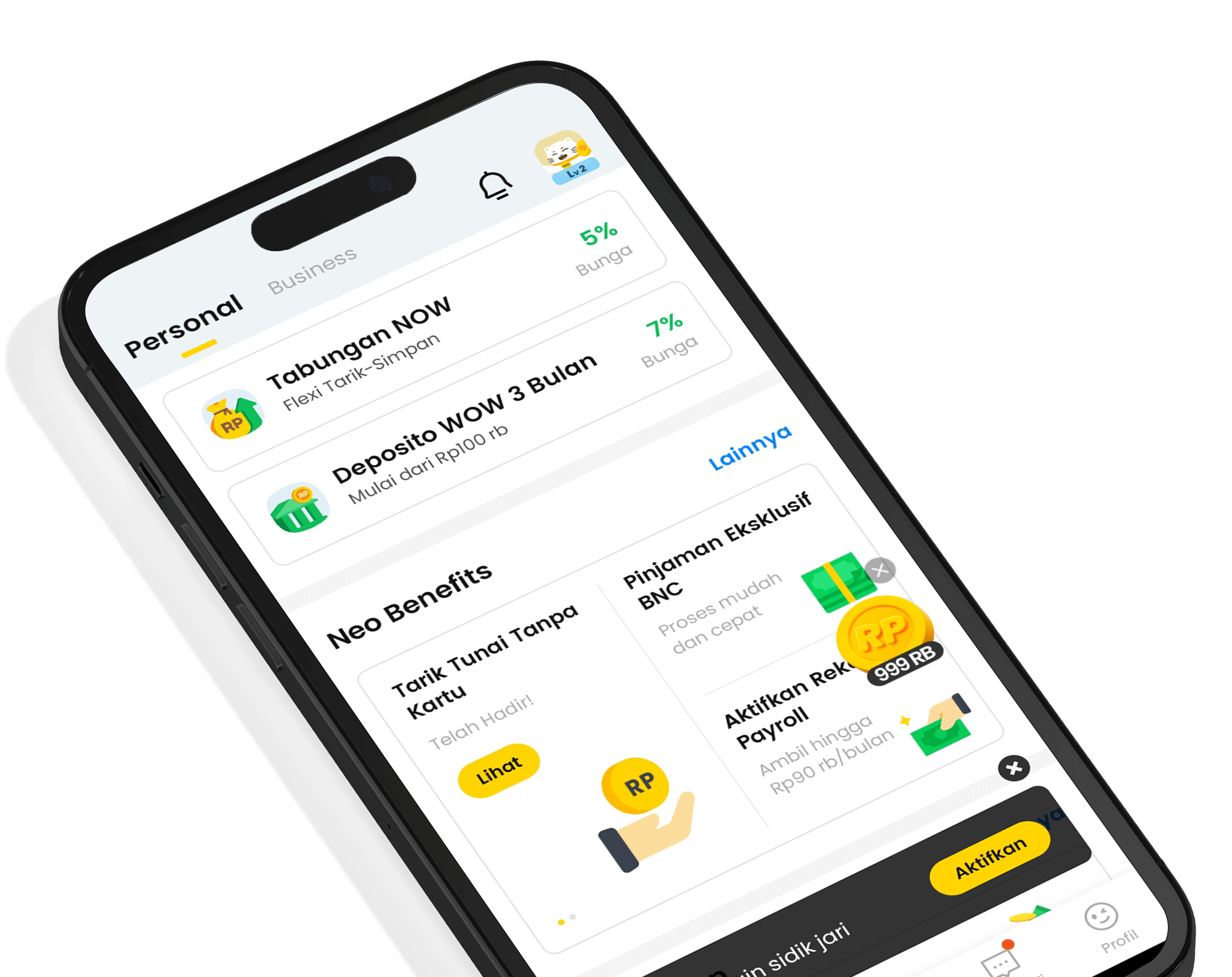Pay anything more effortlessly and conveniently with Virtual Account
Virtual Account (VA) is a payment method that utilizes a unique number provided by BNC. Payment transactions are processed automatically, making them faster and more convenient.


neobank Virtual Account
Transact with neobank VA at various merchants, and you can pay using the neobank app or any other bank you have.

Safe
Payment transactions are identified with a unique number, ensuring they cannot be misused or exploited.

Convenient
Payment transactions are automatically verified, allowing for quick identification processes.

Flexible
Pay for your transactions anytime and anywhere.
VA Transfer Fee
Effective Date: October 18, 2023
| Transaction Type | Fee |
| Transfer to BNC account | Free |
| Transfer to another bank |
Free (Free monthly transfer quota adjusted according to the respective member levels of each customer.) *After customer used all of the free transfer quota, the next transactions will be subject to Rp2,500 per transaction. |
| VA Transfer (from Transfer VA menu) | Rp3,000 per transaction. |
BNC Virtual Account limit conditions are as follows
| Limit | Provision |
|
Payment Amount Limit | Unlimited |
|
Daily Amount Limit | Unlimited |
Free Transfer via Virtual Account for Membership
| Membership Level | Free Transfer via Virtual Account (per month) |
| Level 1 | - |
| Level 2 | 1x |
| Level 3 | 2x |
| Level 4 | 5x |
| Level 5 | 10x |
Top Up Fee to BNC Account via BRI VA
Effective Date: November 7, 2023
| Transaction Type | Fee |
| Top Up Balance to BNC Account Using BRI VA | Rp2,500 |
|
Top Up Balance to BNC Account Using Other Bank VA (BCA, BNI, Danamon, Permata, CIMB, Sinarmas, Maybank, Mandiri) | Free |
How to Use BNC Virtual Account Feature
Step 1
Open the neobank app and select the “VA Transfer”
Step 2
Enter the VA code, the name of the beneficiary's bank, and enter the amount of money you want to transfer
Step 3
Select “Next”
Step 4
Complete the transfer process by entering your PIN number
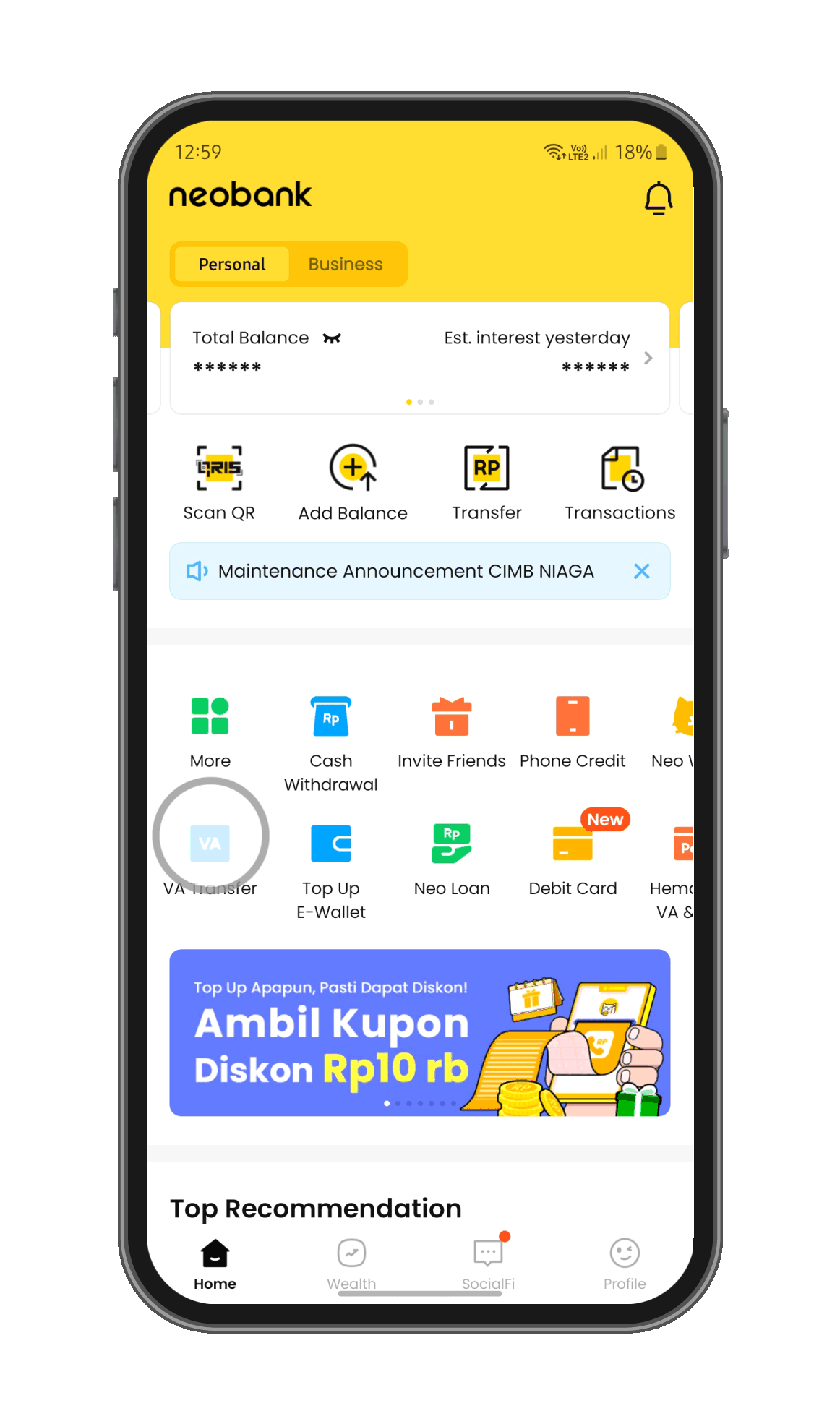
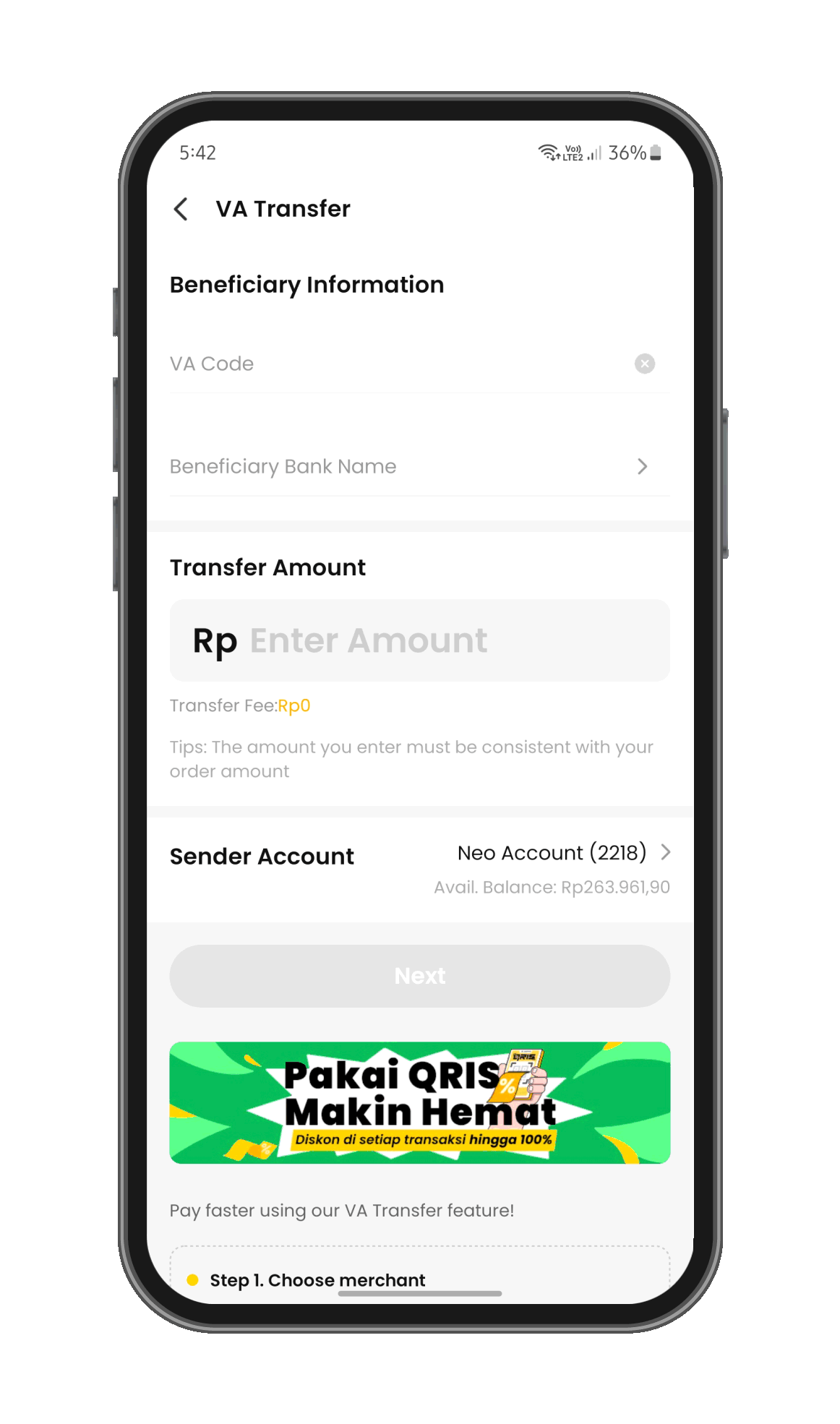
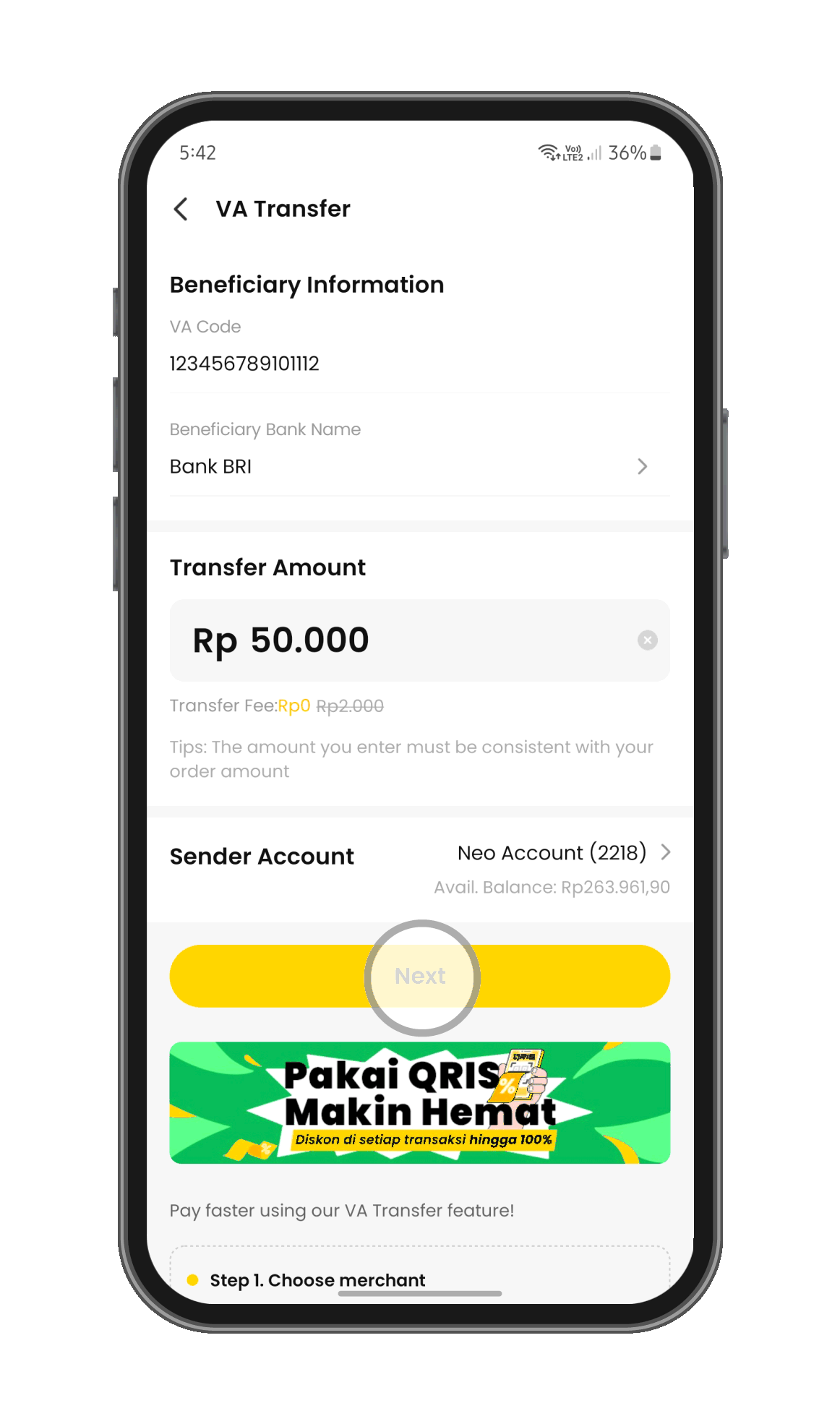
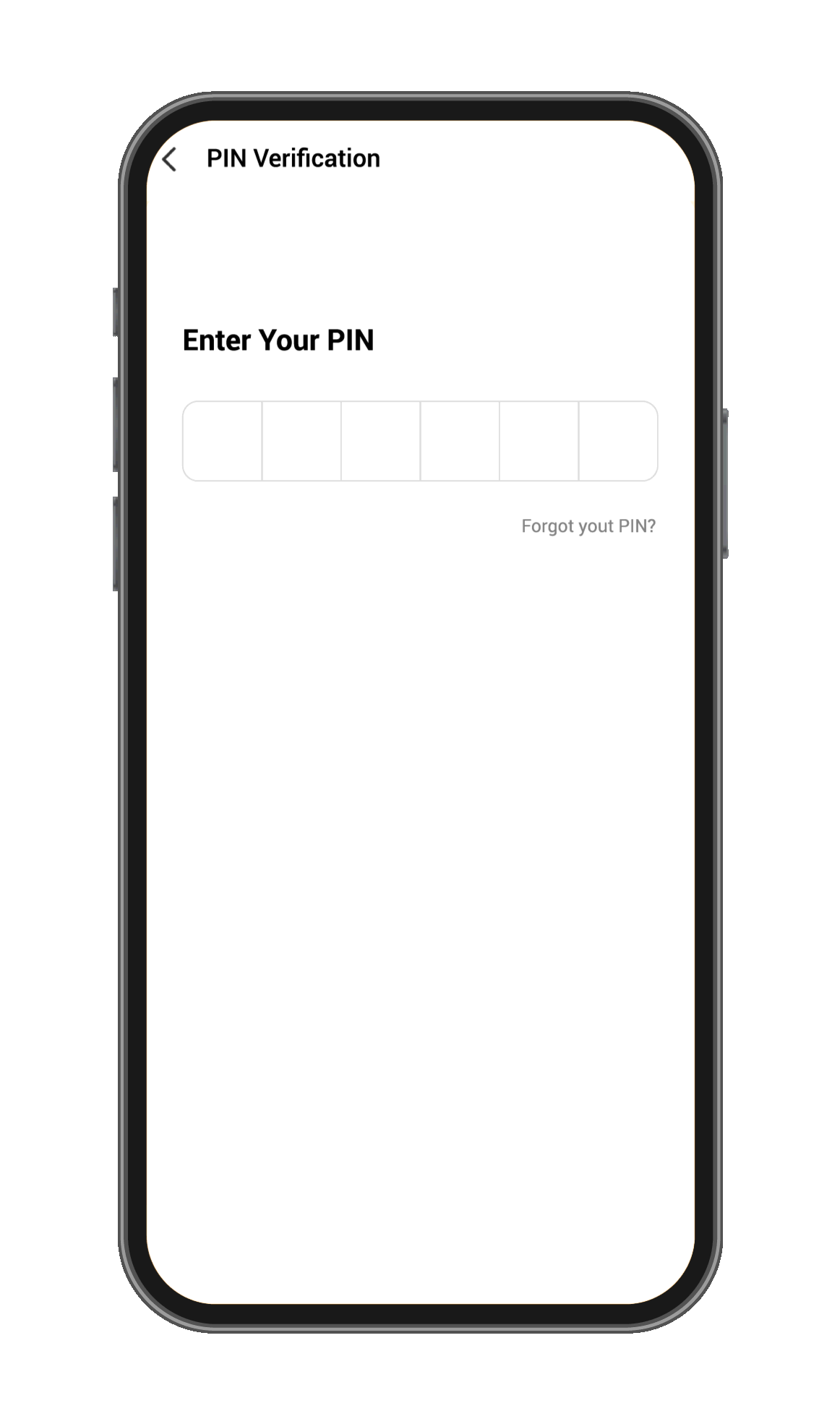
How to Use BNC Virtual Account Feature
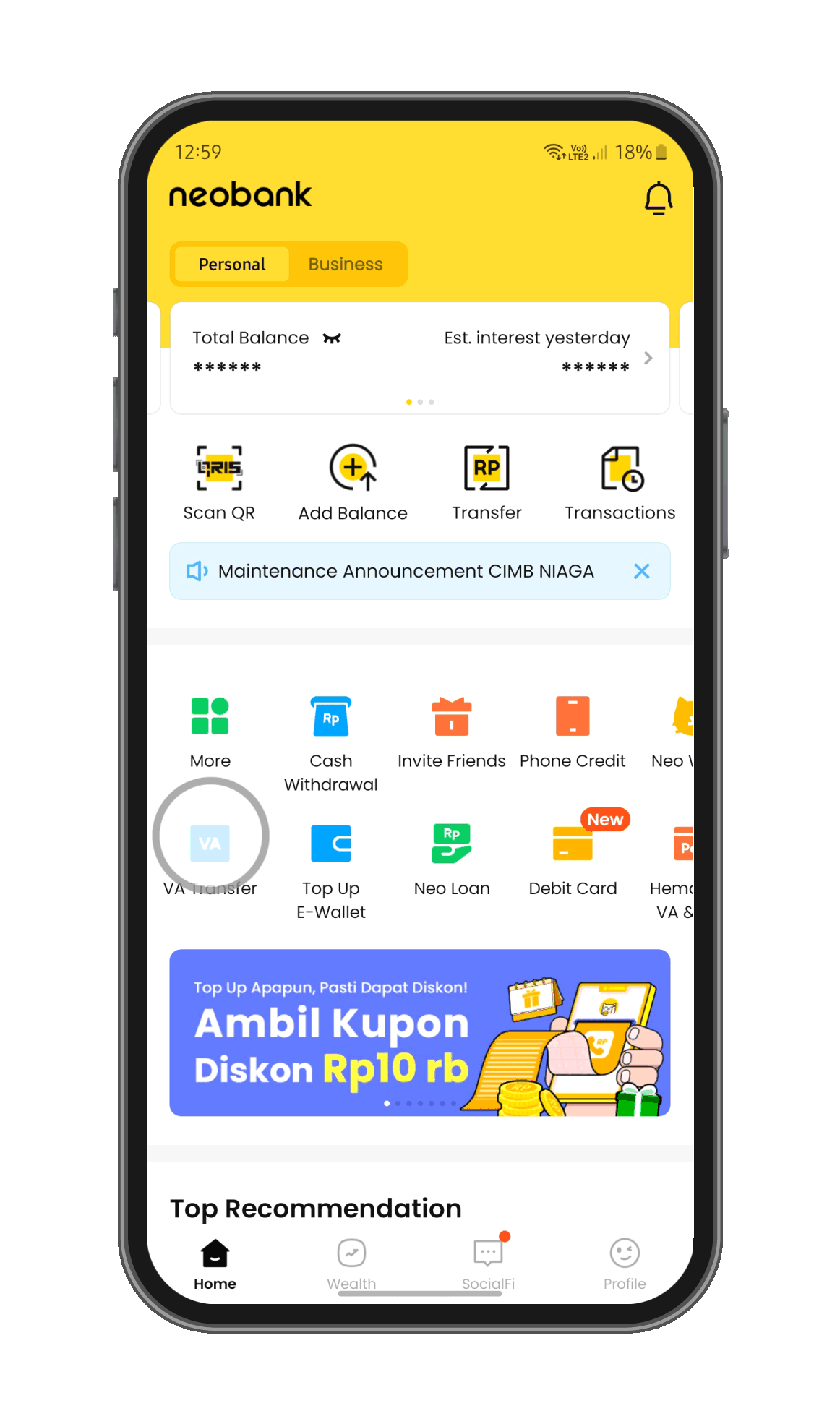
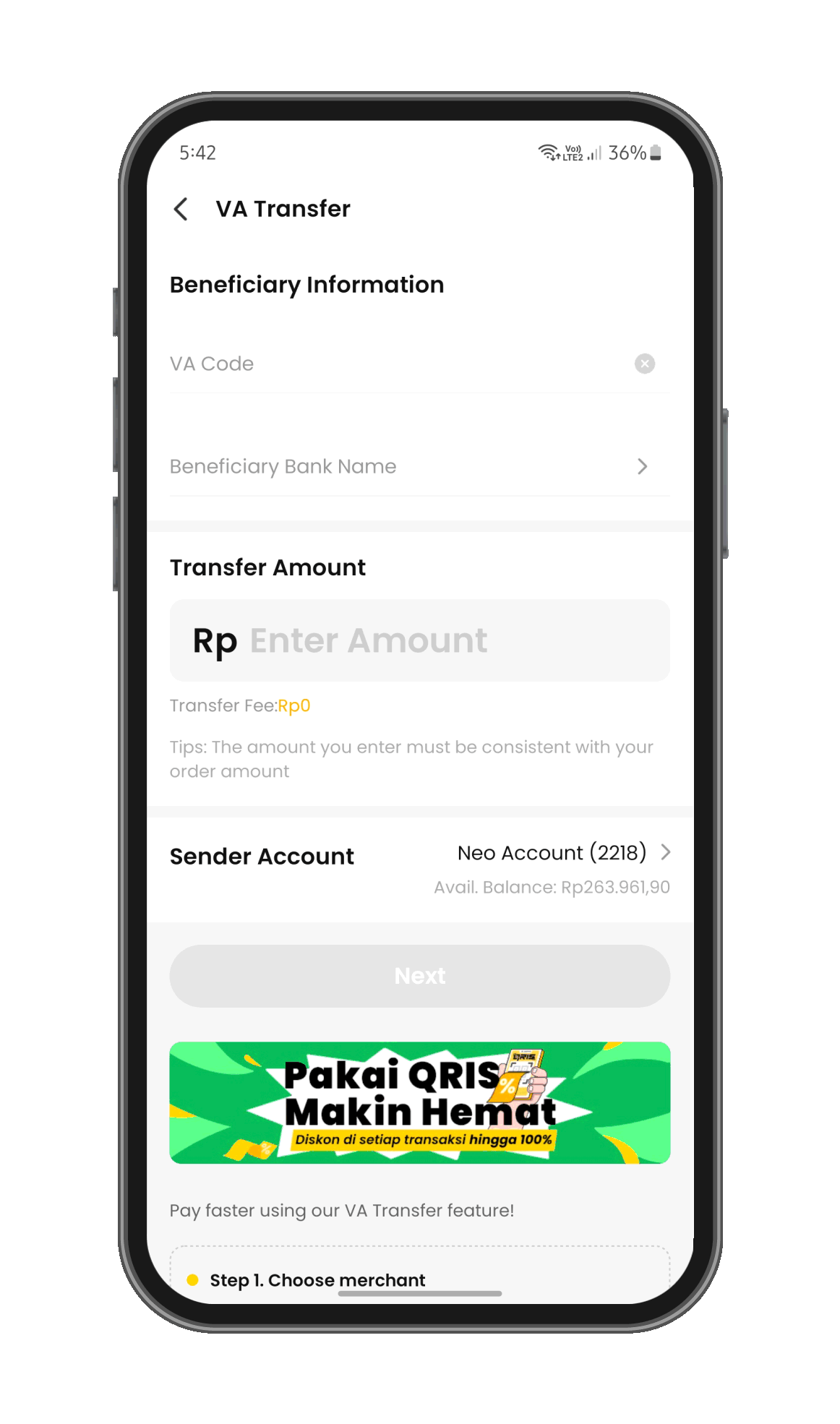
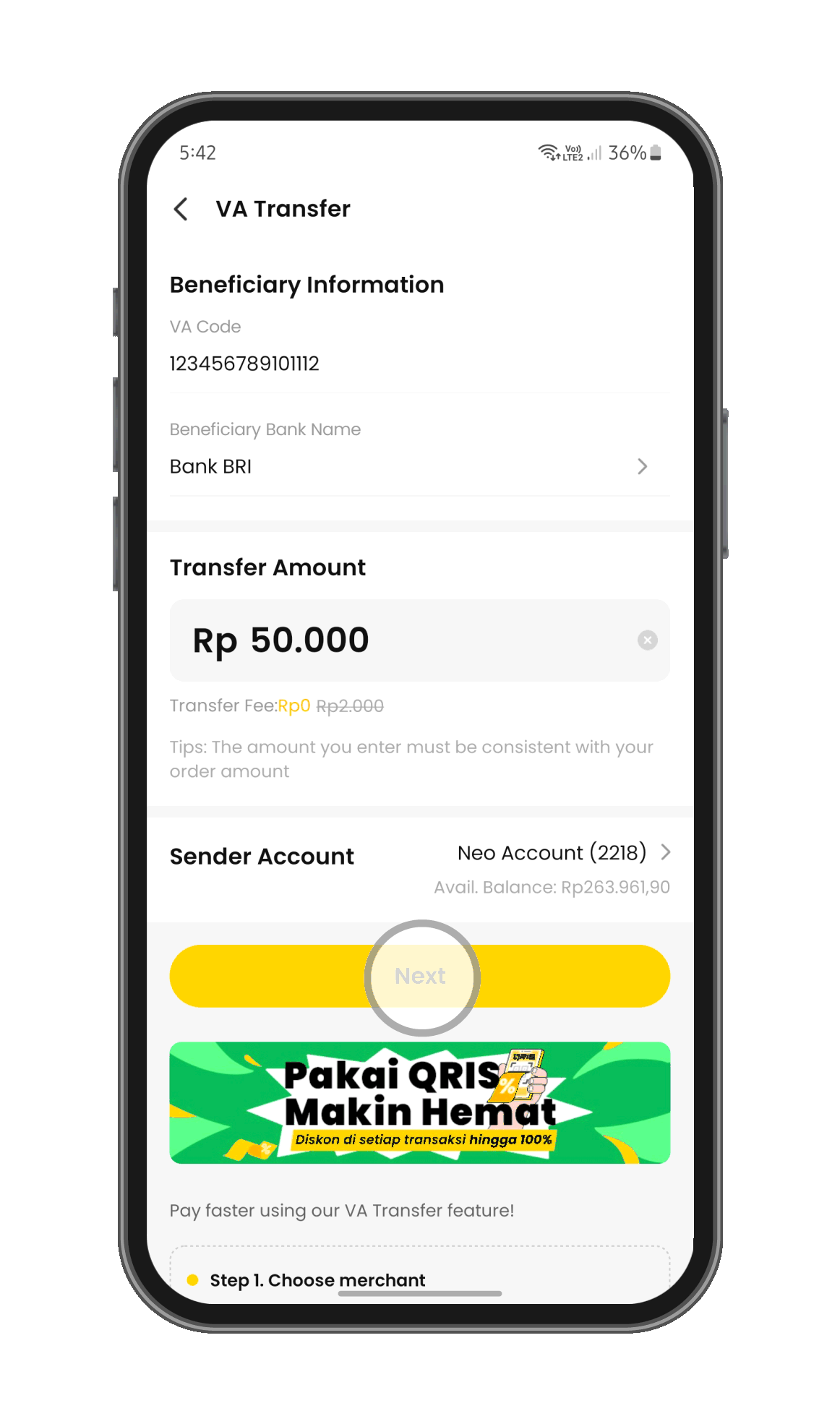
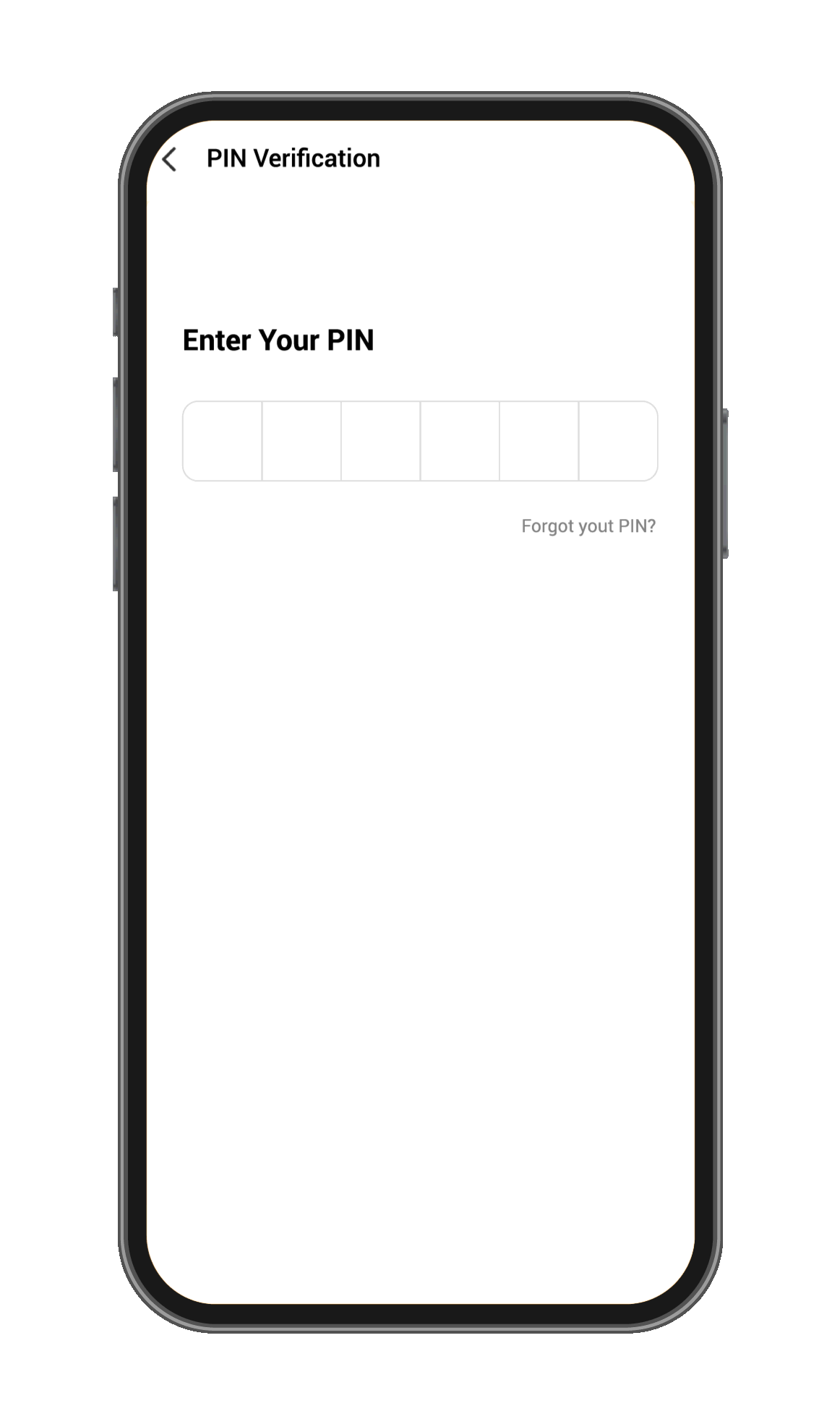
Step 1
Step 2
Step 3
Step 4
Open the neobank app and select the “VA Transfer”
Enter the VA code, the name of the beneficiary's bank, and enter the amount of money you want to transfer
Select “Next”
Complete the transfer process by entering your PIN number